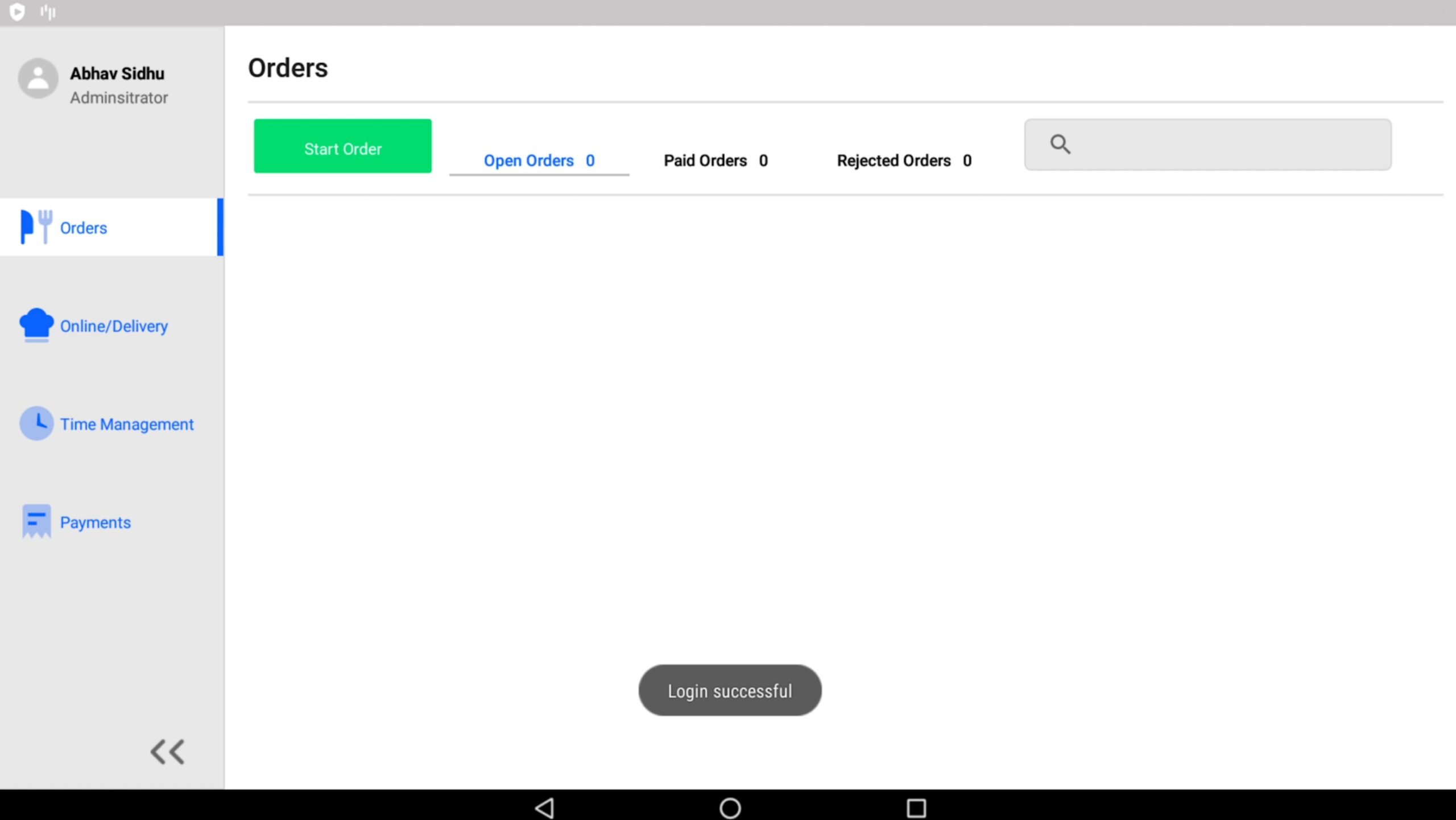To get started with Curv POS System, you need to login to the system.
On the tablet provided to you, follow the instructions below.
1. To launch the Curv app, open the main menu and click ”Curv” app.
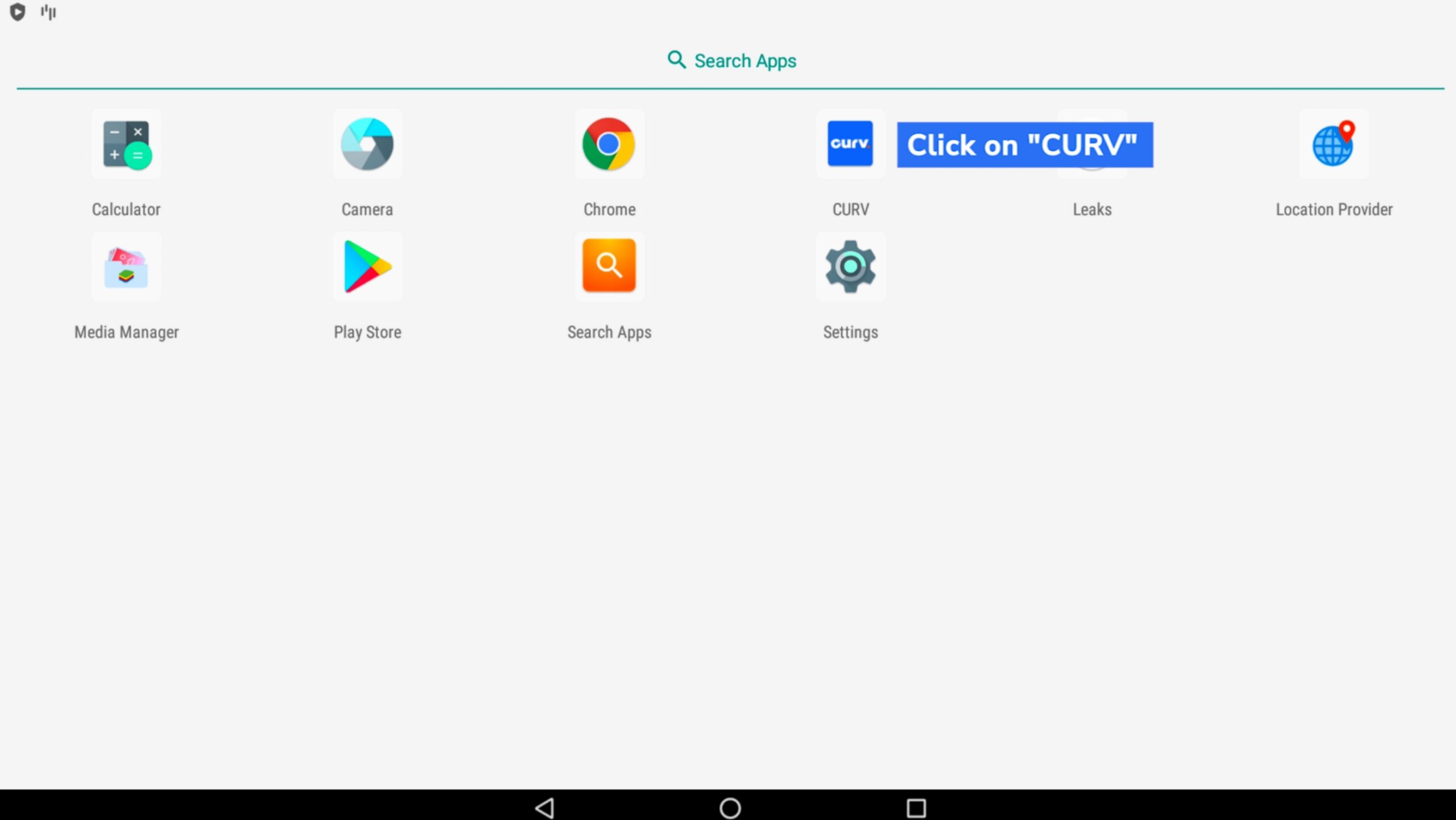
2. Enter the “Username” and “Password” associated with your account. Once complete, click “Login.”
Make sure you have already created the account using the sign-up link sent to you through email.
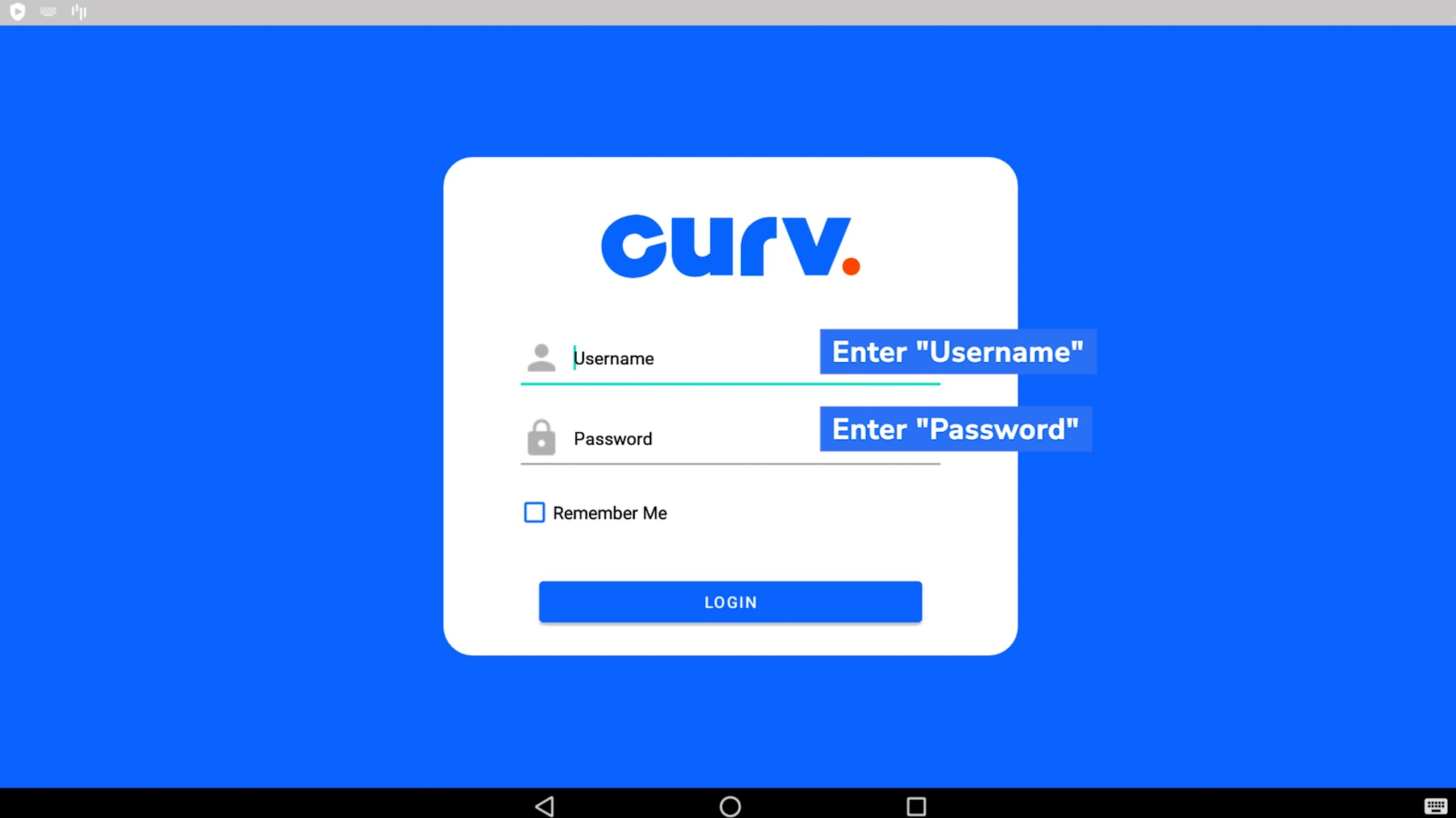
3. After logging in, the home screen will appear with a confirmation that you have successfully logged in.