
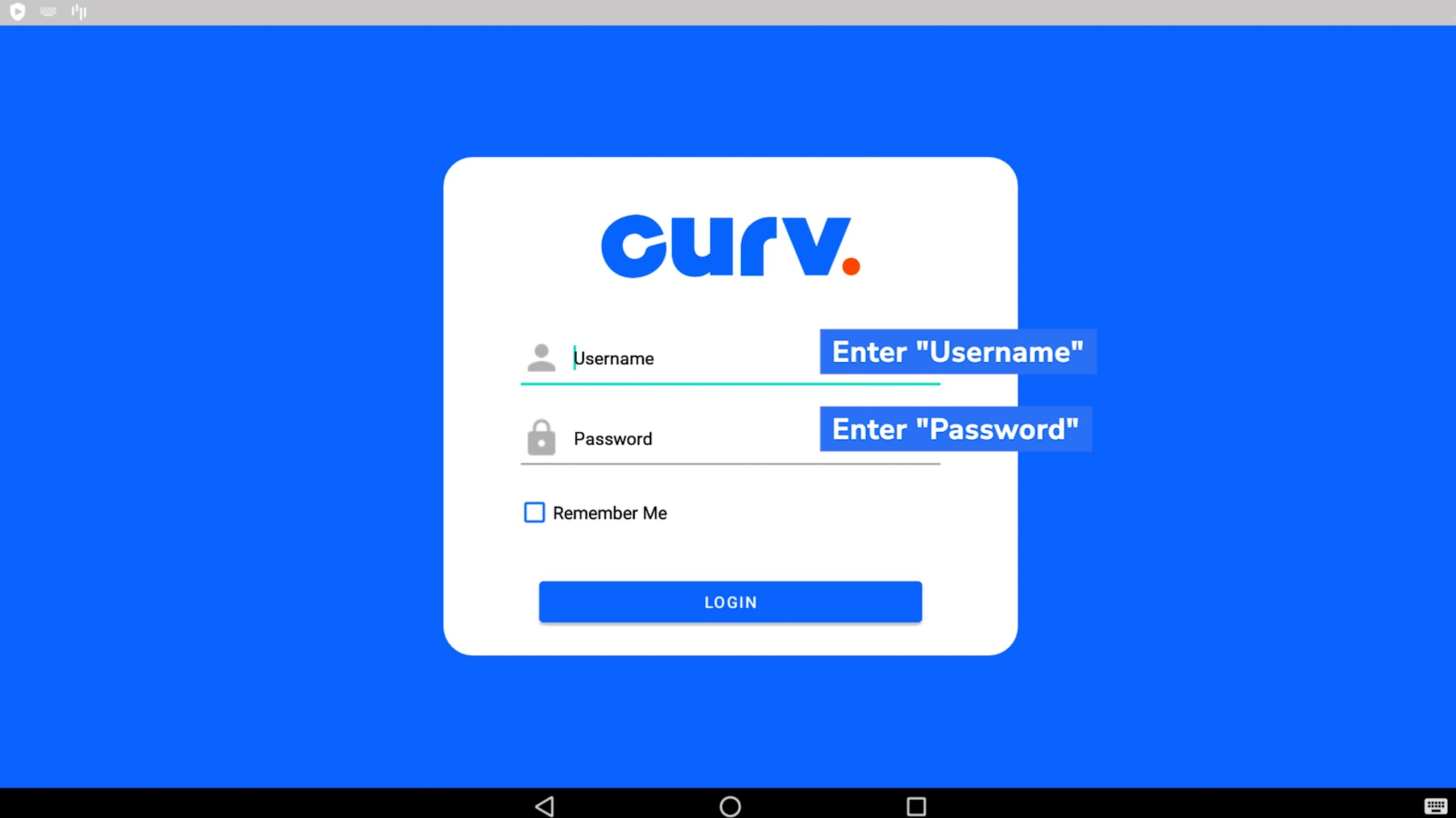

To get started with Curv POS System, you need to login to the system.
On the tablet provided to you, follow the instructions below.
1.
To launch the Curv app, open the main menu and click ”Curv” app.

2.
Enter the “Username” and “Password” associated with your account. Once complete, click “Login.” Use the login credentials provide to you by the CURV support team. If you do not have credentials, email support@curvpos.com
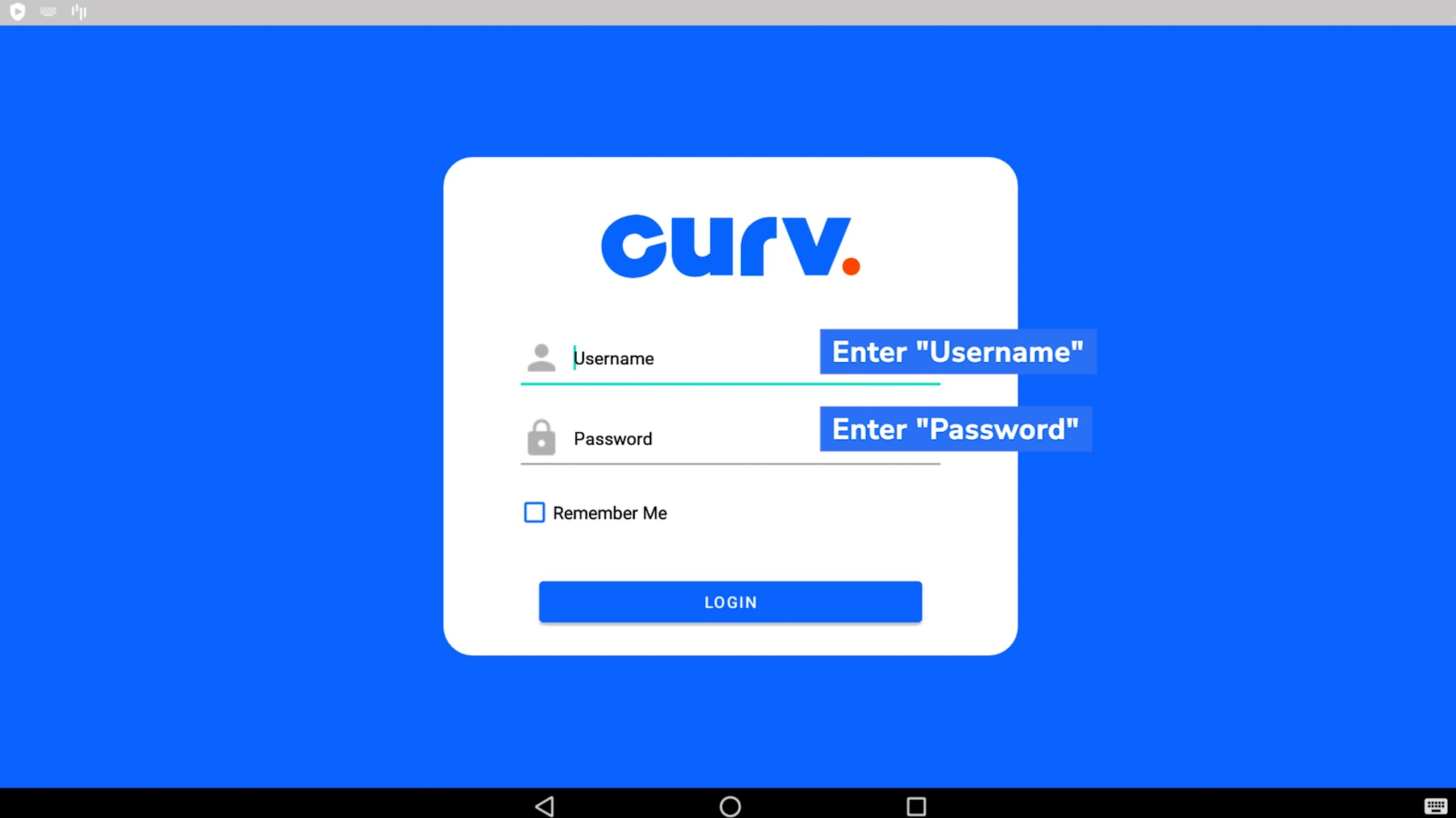
3.
After logging in, the orders page will be displayed.

4.
Employee accounts can be accessed using PIN. To learn more CLICK HERE
| Cookie | Duration | Description |
|---|---|---|
| cookielawinfo-checkbox-analytics | 11 months | This cookie is set by GDPR Cookie Consent plugin. The cookie is used to store the user consent for the cookies in the category "Analytics". |
| cookielawinfo-checkbox-functional | 11 months | The cookie is set by GDPR cookie consent to record the user consent for the cookies in the category "Functional". |
| cookielawinfo-checkbox-necessary | 11 months | This cookie is set by GDPR Cookie Consent plugin. The cookies is used to store the user consent for the cookies in the category "Necessary". |
| cookielawinfo-checkbox-others | 11 months | This cookie is set by GDPR Cookie Consent plugin. The cookie is used to store the user consent for the cookies in the category "Other. |
| cookielawinfo-checkbox-performance | 11 months | This cookie is set by GDPR Cookie Consent plugin. The cookie is used to store the user consent for the cookies in the category "Performance". |
| viewed_cookie_policy | 11 months | The cookie is set by the GDPR Cookie Consent plugin and is used to store whether or not user has consented to the use of cookies. It does not store any personal data. |
