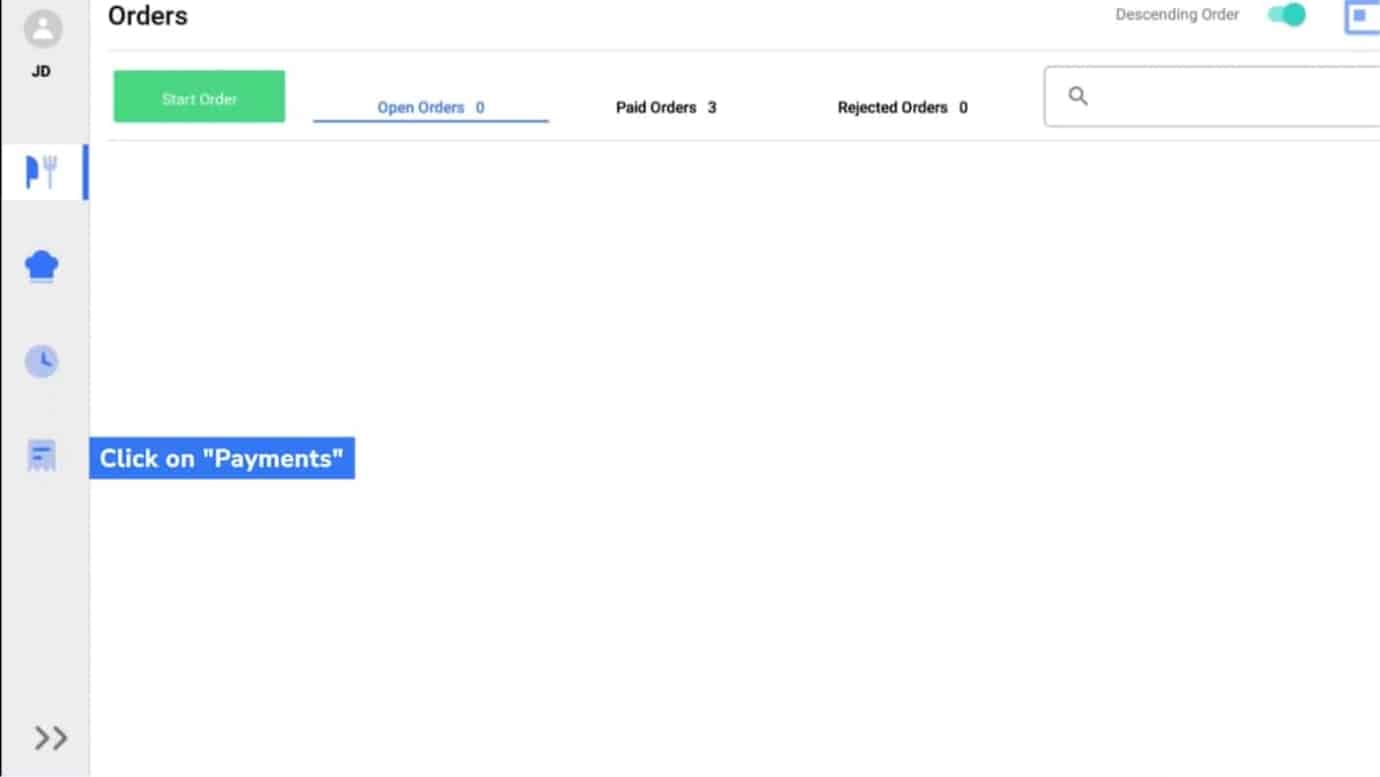
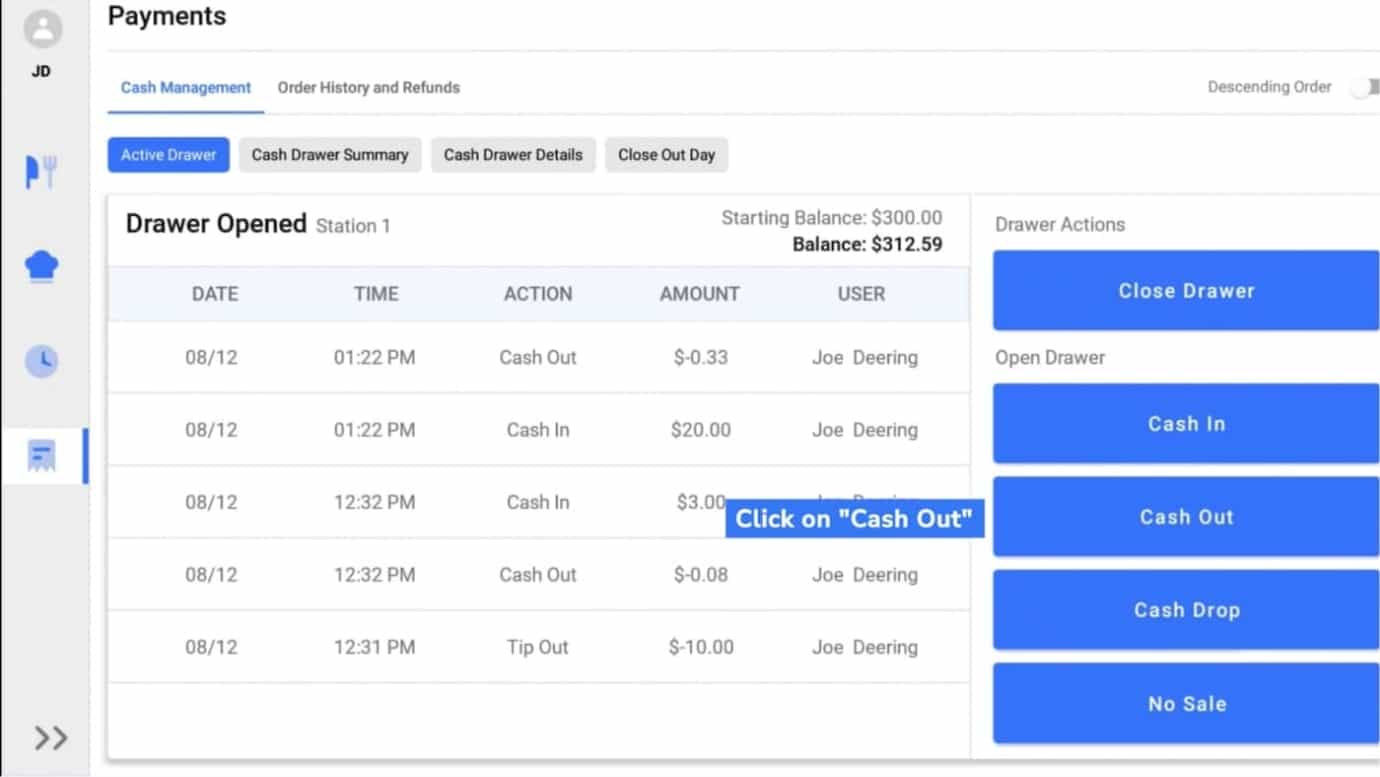
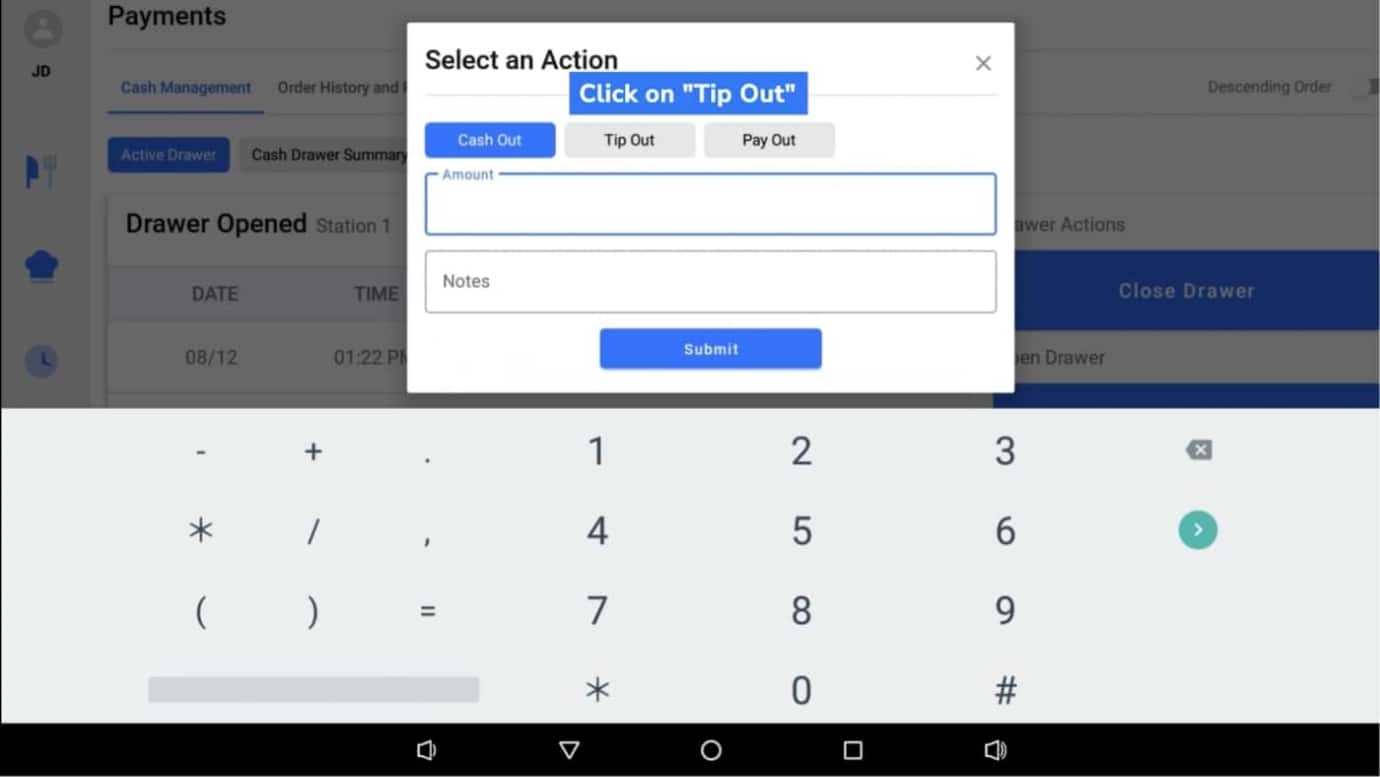
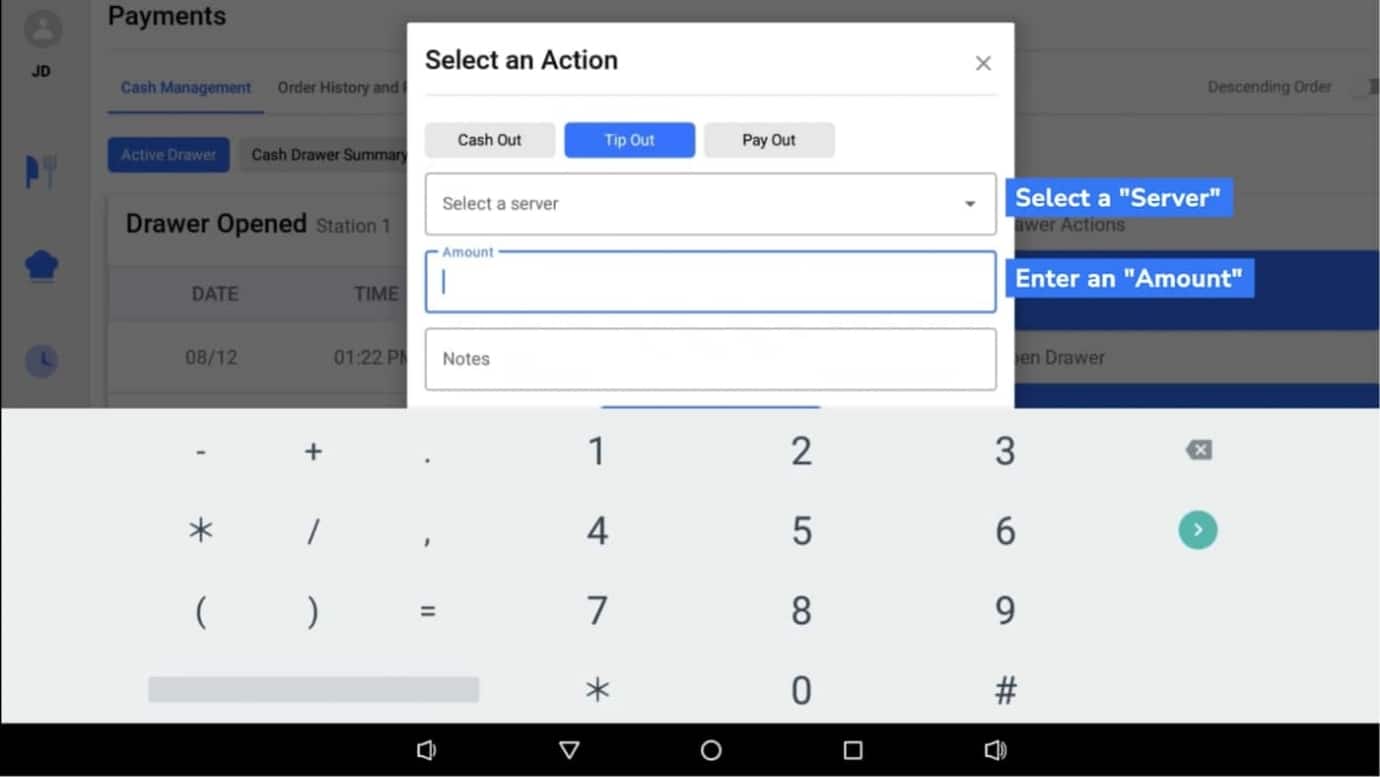
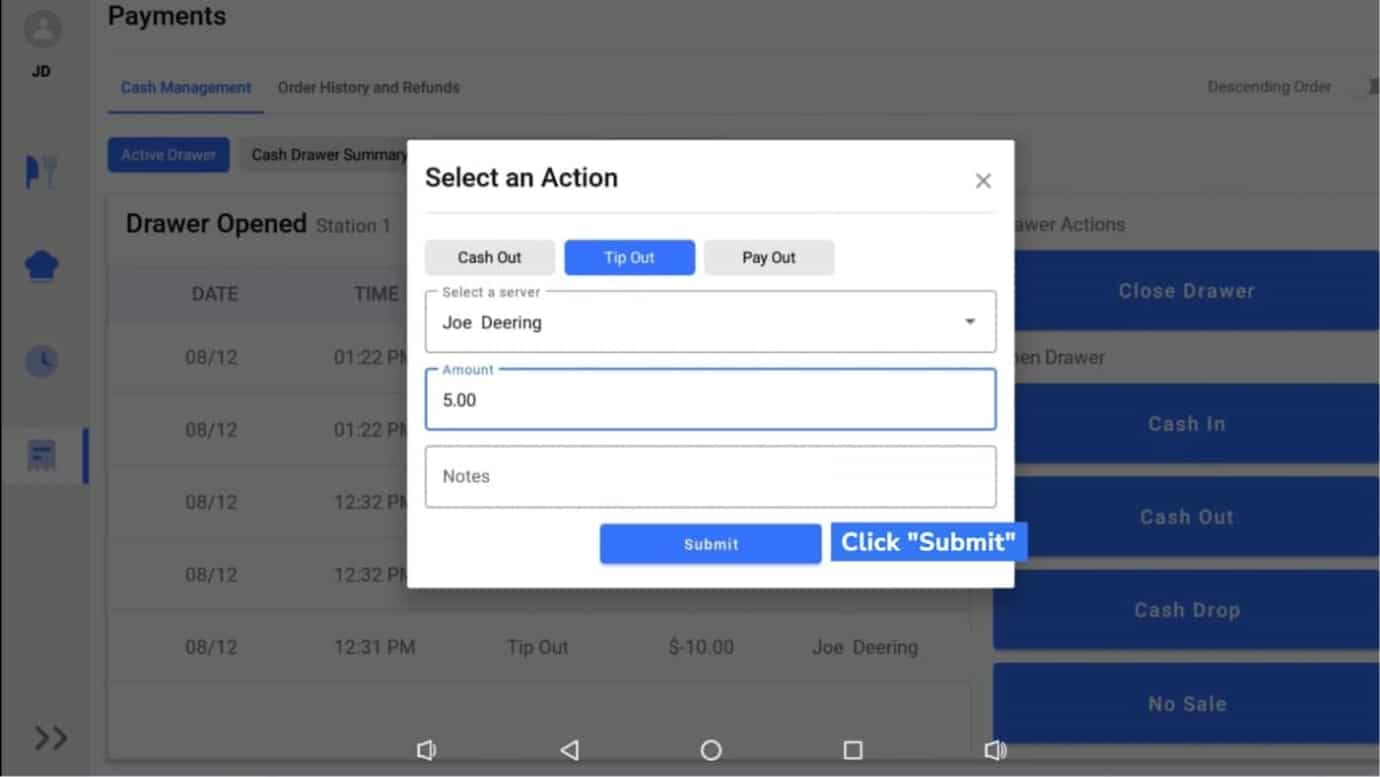
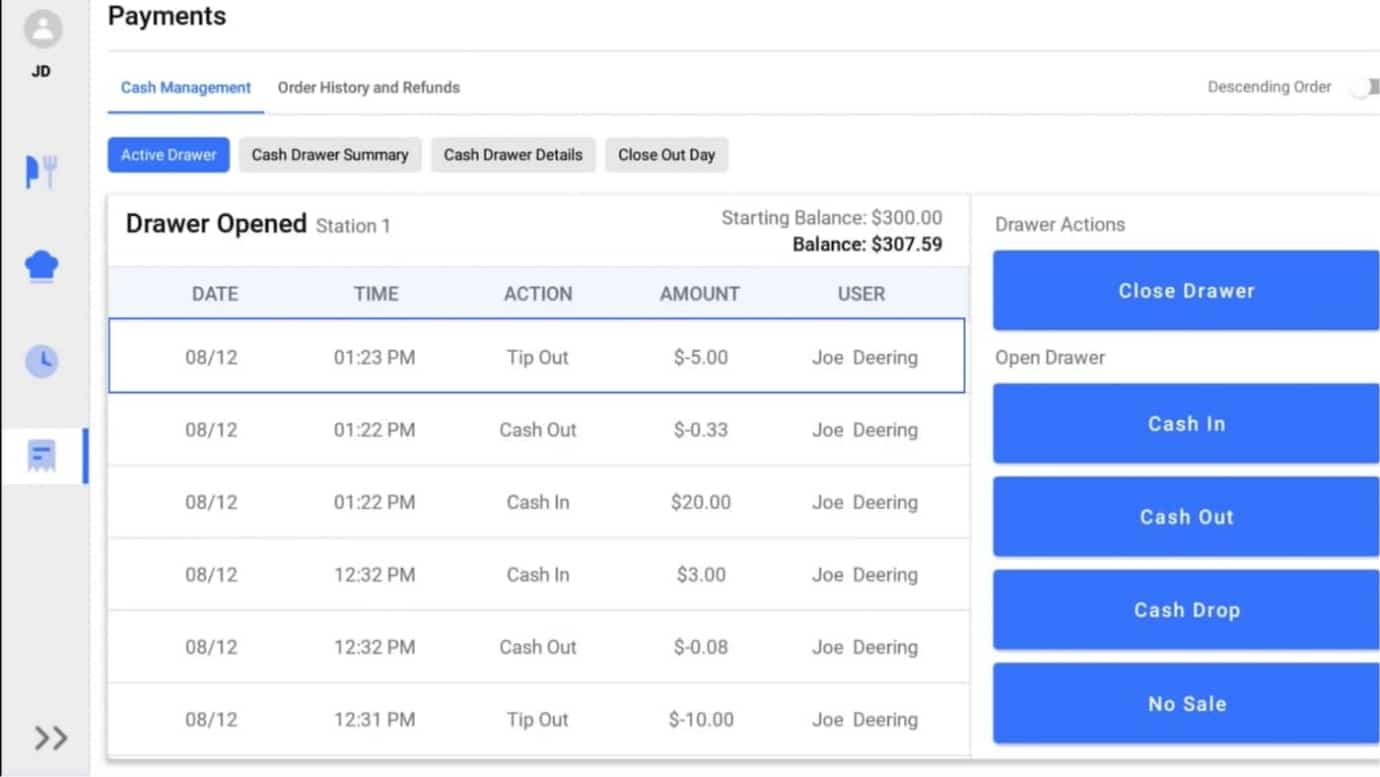
In the Curv POS system, you can use the “Tip Out” feature to tip out employees while retaining a correct cash amount. To use the Tip Out feature on the POS, following the following steps.
1.
After logging in to your account, click “Payments.” This will open the “Cash Management” section.
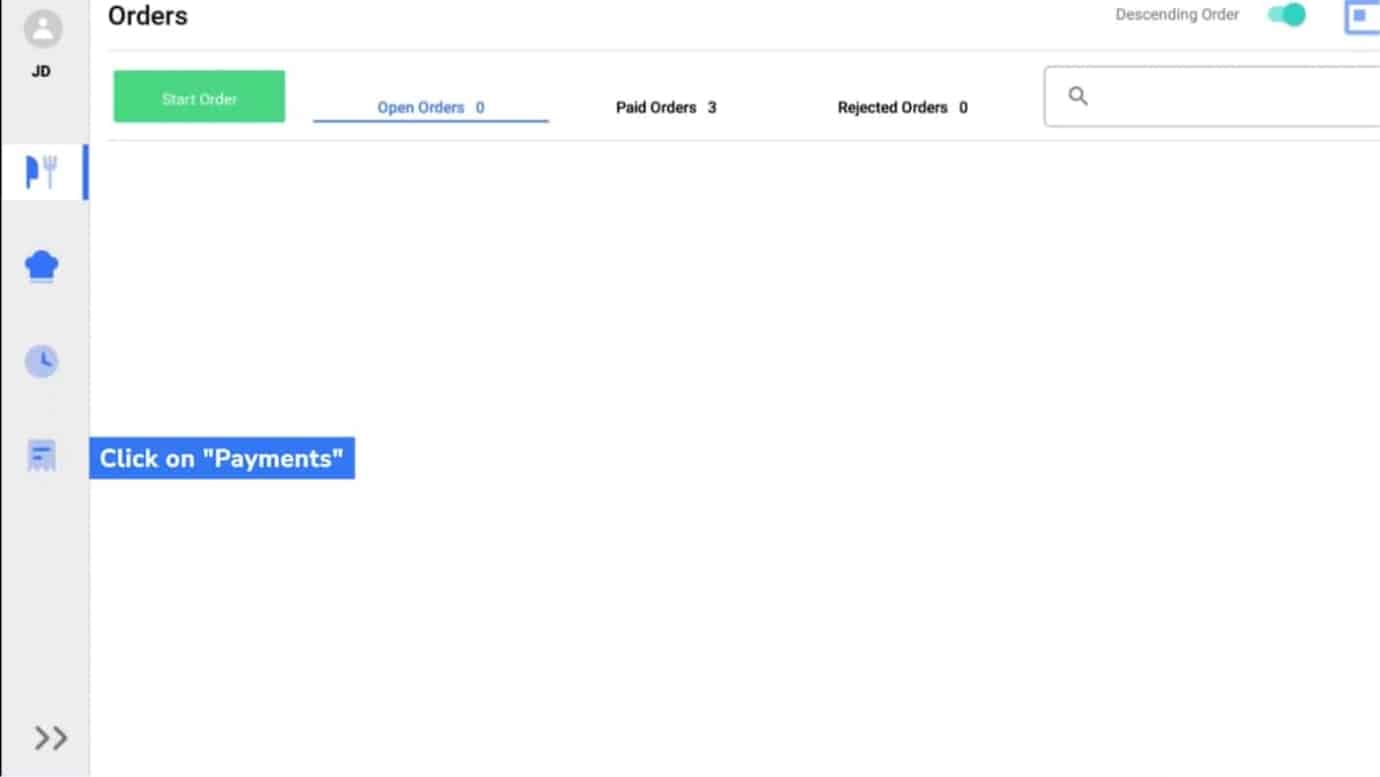
2.
On the “Cash Management” page, click “Cash Out”.
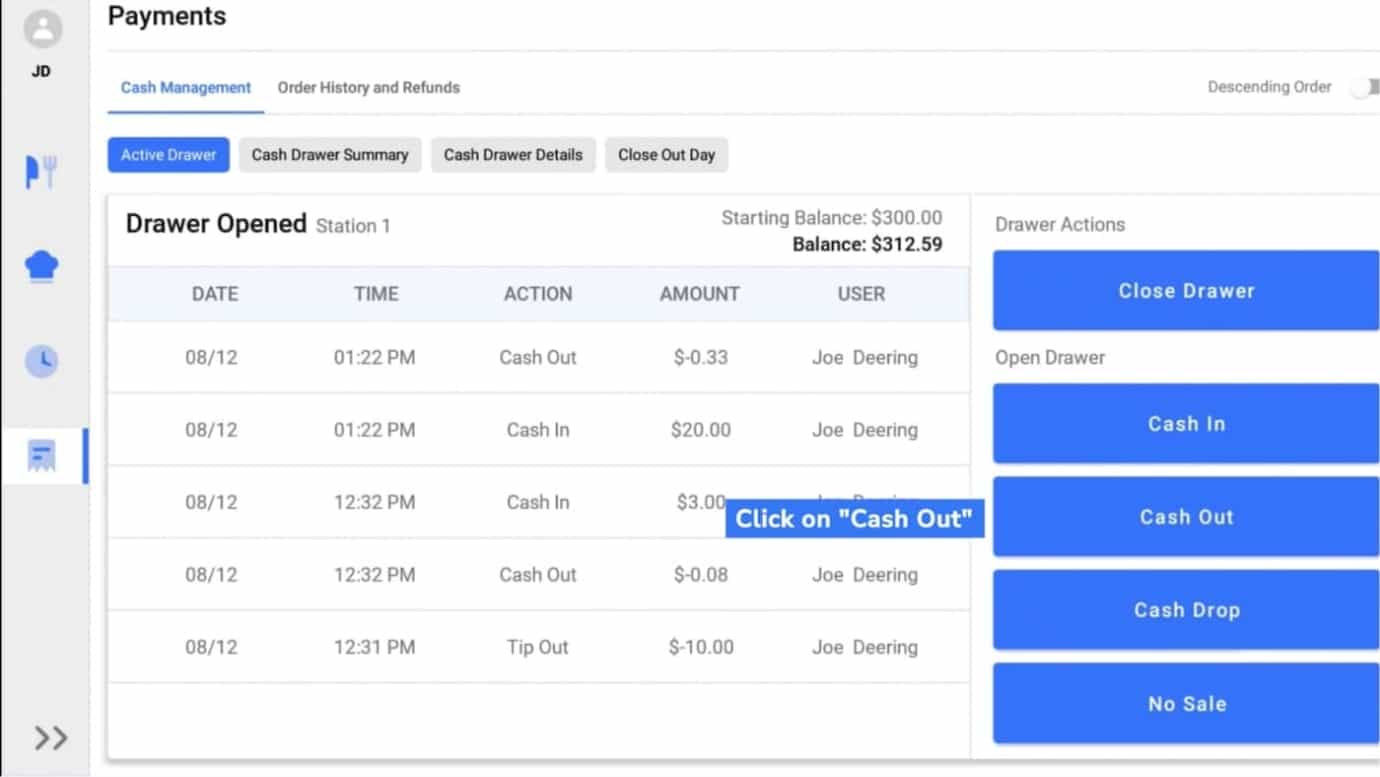
3.
After prompting the system to start the “Cash Out” process, a pop-up dialog box will appear. Click “Tip Out” at the top.
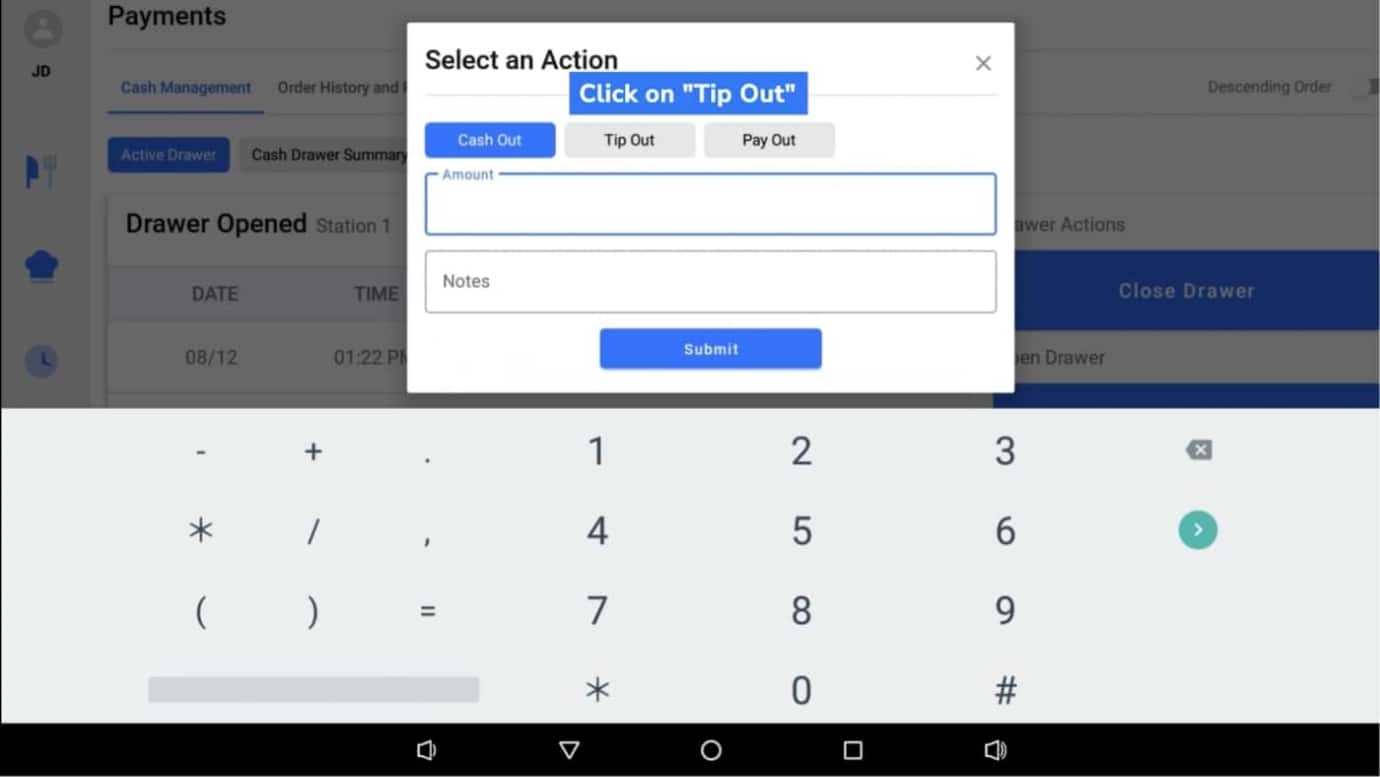
4.
Select a “Server” to whom the tip will be applied from the options that are available. And, enter the “Amount” to tip out.
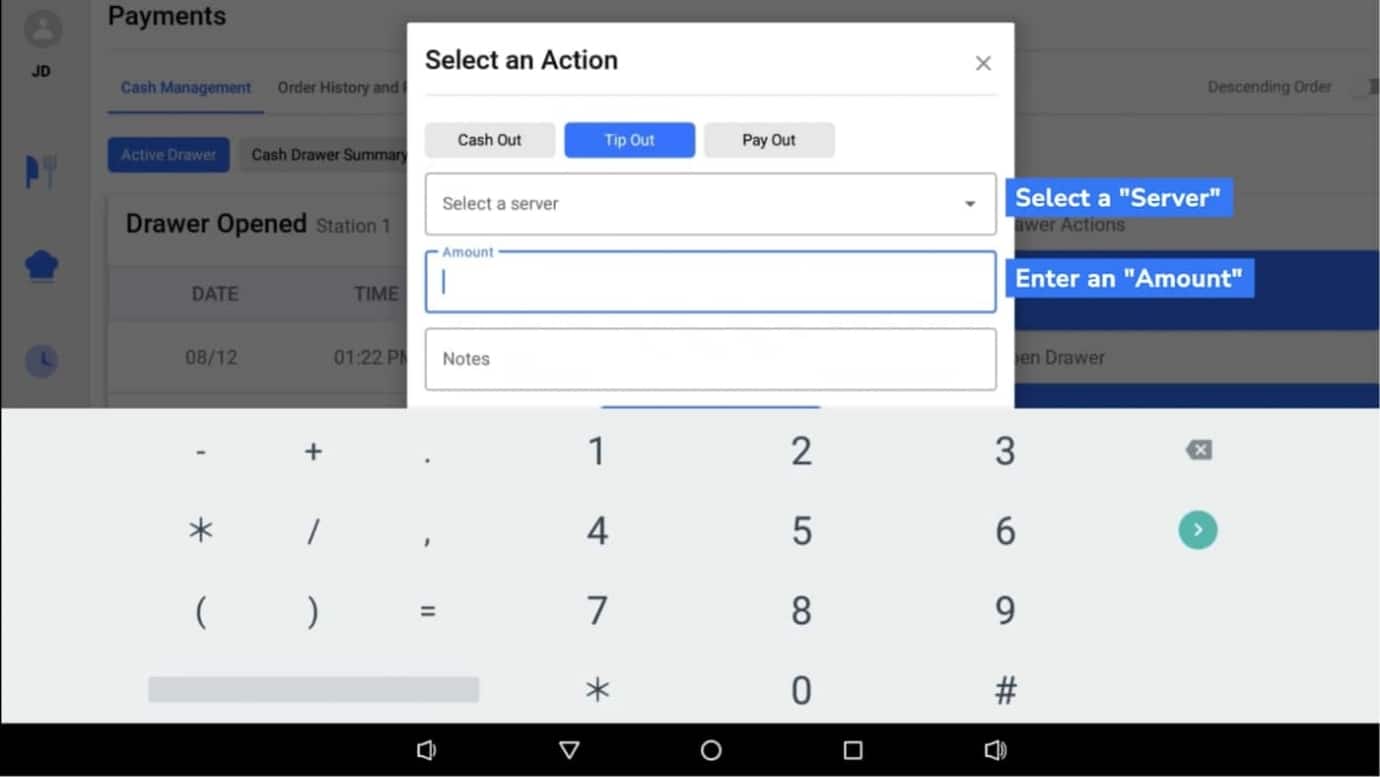
5.
Once complete, click “Submit” to enter the information into the system.
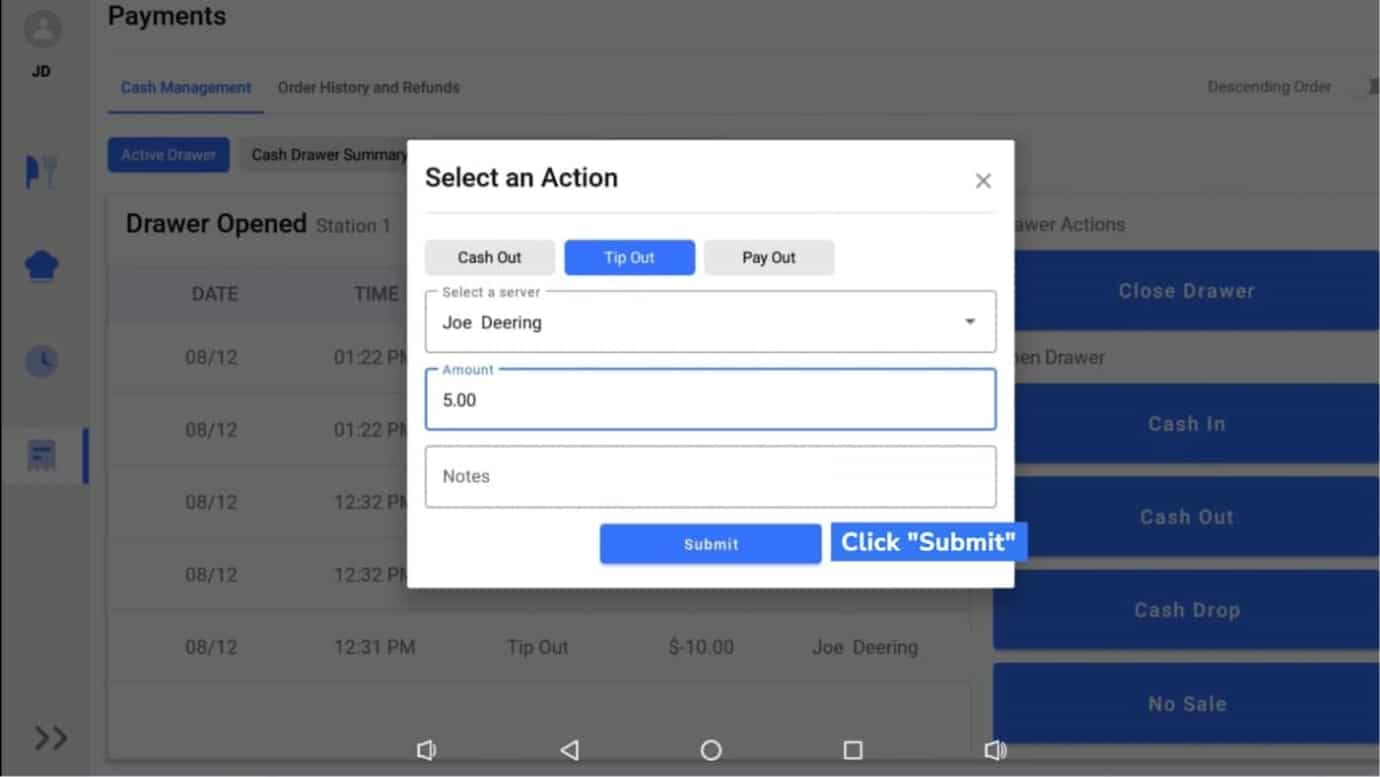
6.
The information has been submitted and will be shown at the top of the records.
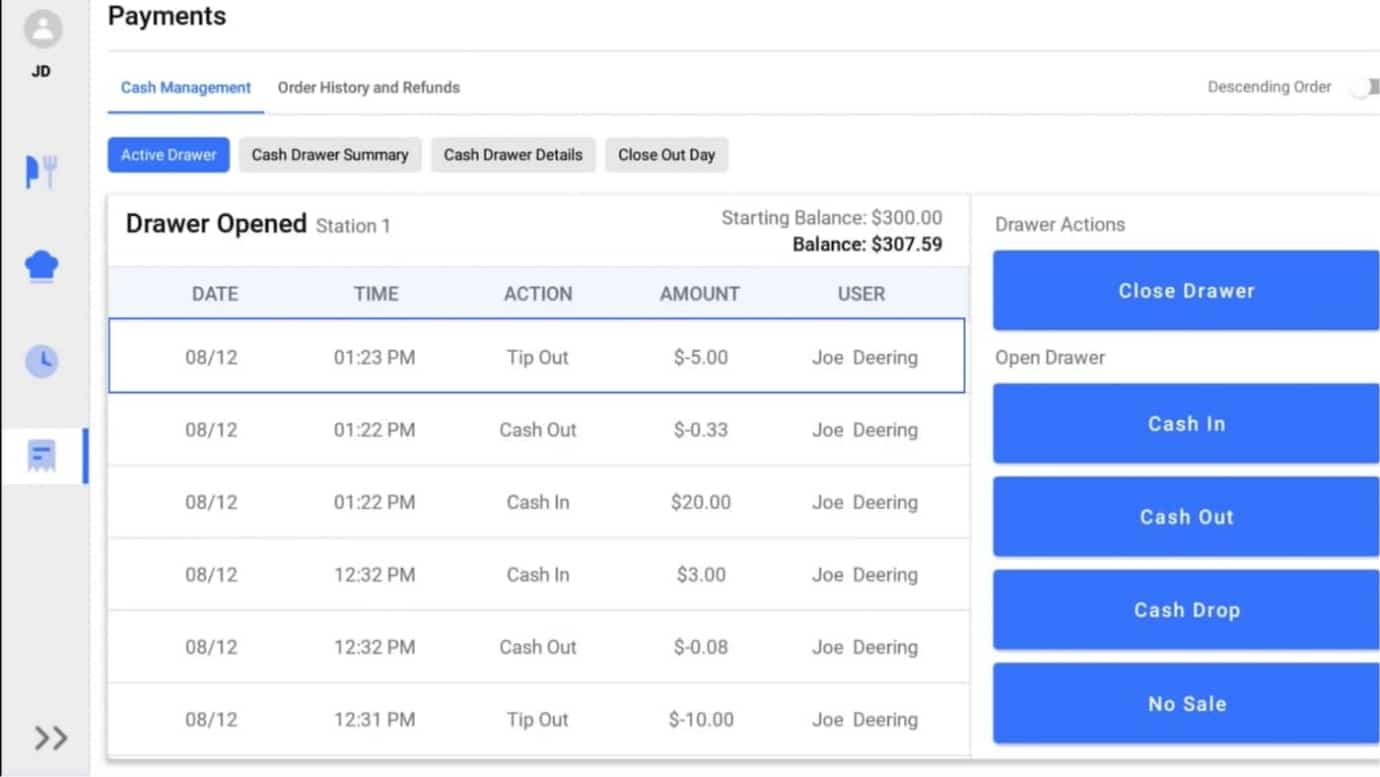
| Cookie | Duration | Description |
|---|---|---|
| cookielawinfo-checkbox-analytics | 11 months | This cookie is set by GDPR Cookie Consent plugin. The cookie is used to store the user consent for the cookies in the category "Analytics". |
| cookielawinfo-checkbox-functional | 11 months | The cookie is set by GDPR cookie consent to record the user consent for the cookies in the category "Functional". |
| cookielawinfo-checkbox-necessary | 11 months | This cookie is set by GDPR Cookie Consent plugin. The cookies is used to store the user consent for the cookies in the category "Necessary". |
| cookielawinfo-checkbox-others | 11 months | This cookie is set by GDPR Cookie Consent plugin. The cookie is used to store the user consent for the cookies in the category "Other. |
| cookielawinfo-checkbox-performance | 11 months | This cookie is set by GDPR Cookie Consent plugin. The cookie is used to store the user consent for the cookies in the category "Performance". |
| viewed_cookie_policy | 11 months | The cookie is set by the GDPR Cookie Consent plugin and is used to store whether or not user has consented to the use of cookies. It does not store any personal data. |
