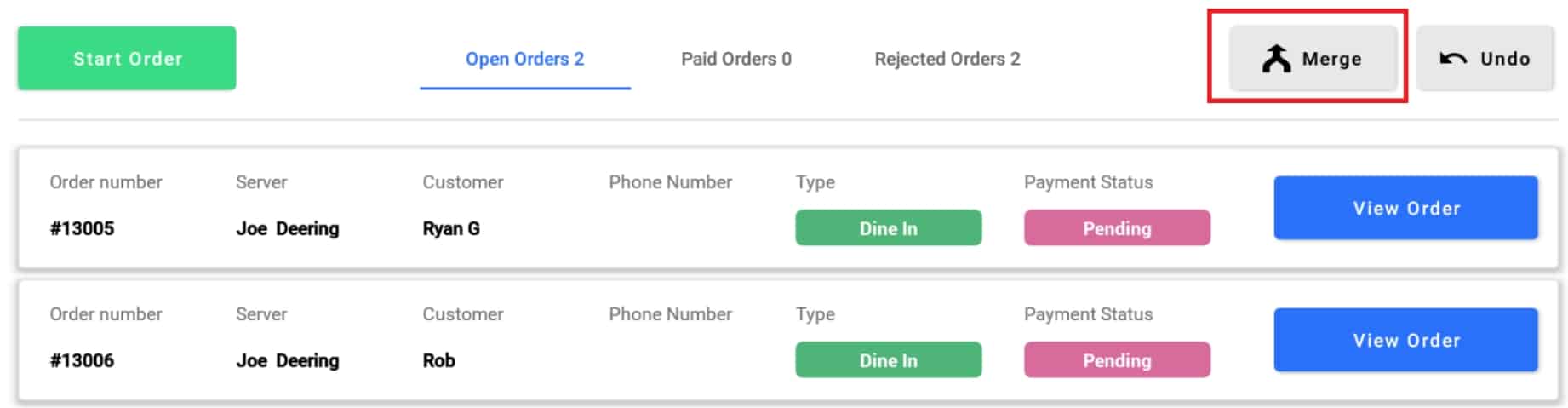
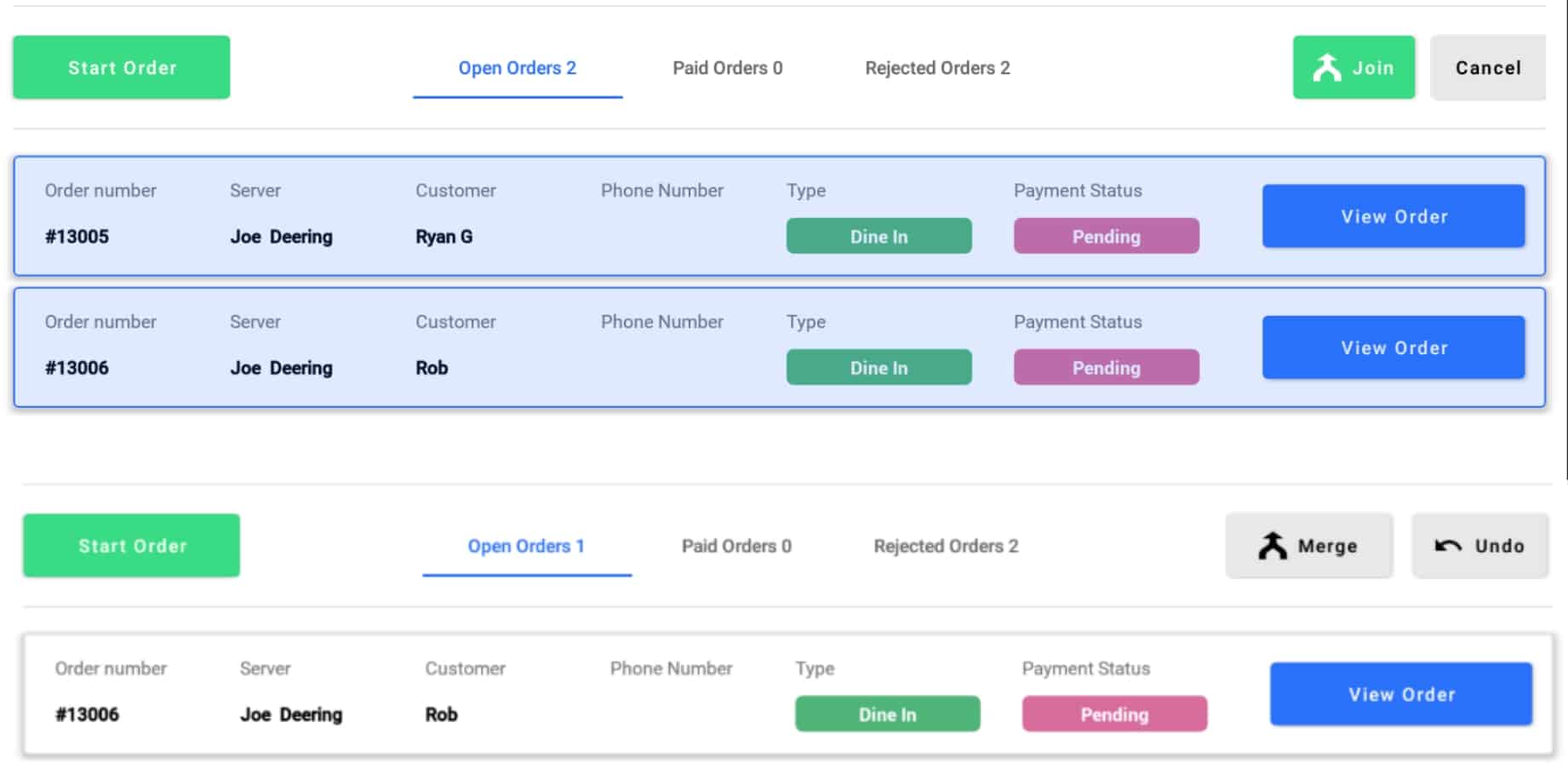
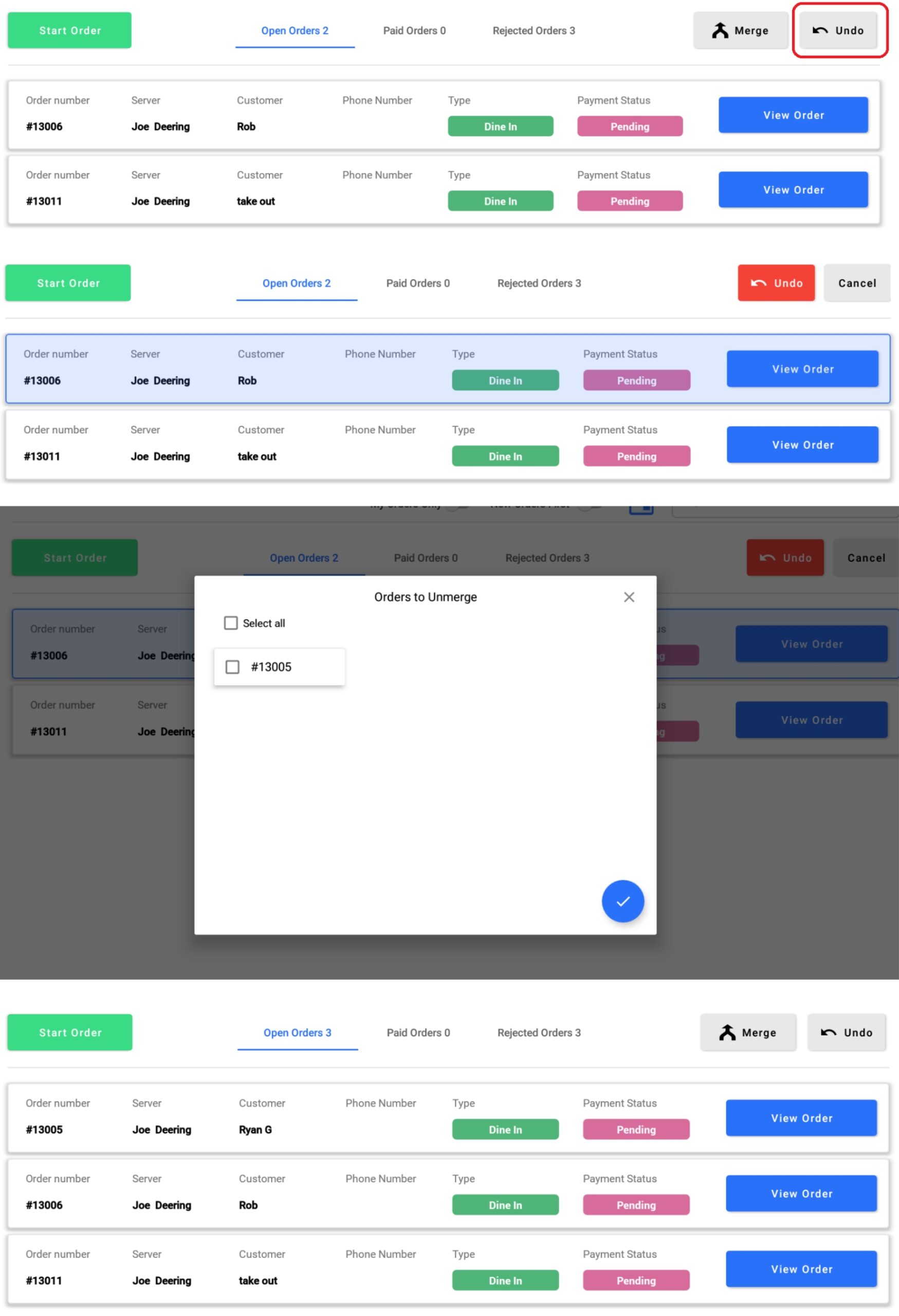
1.
Open Orders with a pending status may be Merged. Orders can be merged across servers.
Select the Merge button and select the orders that will be merged, More than two orders may be merged at a time.
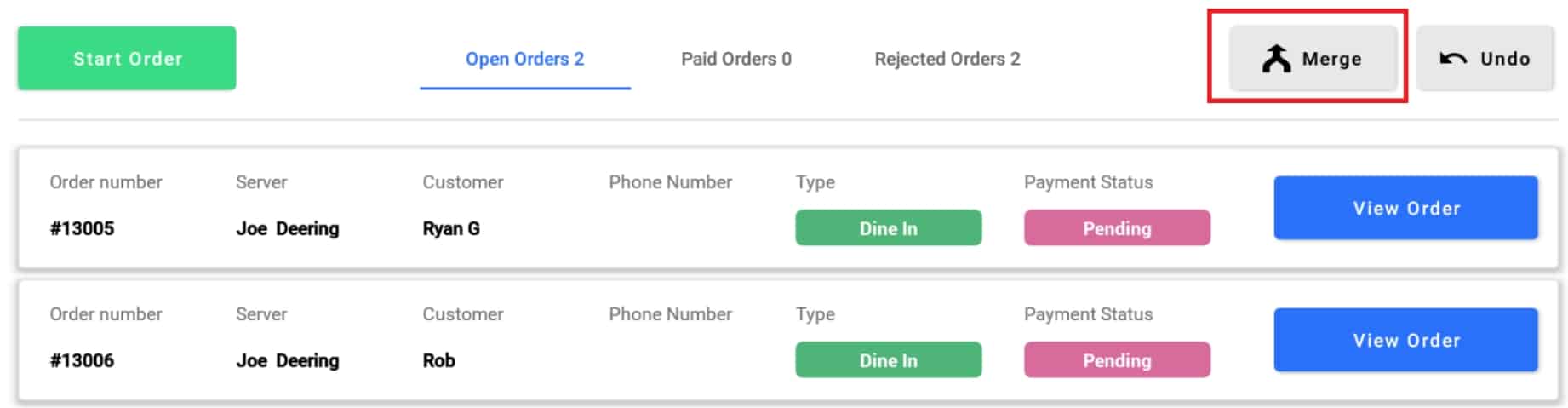
2.
When selected, Orders will be highlighted in Blue. When finished selecting the orders, click Join. This will complete the merge. A orange Pop up will appear and confirm the merge was successful.
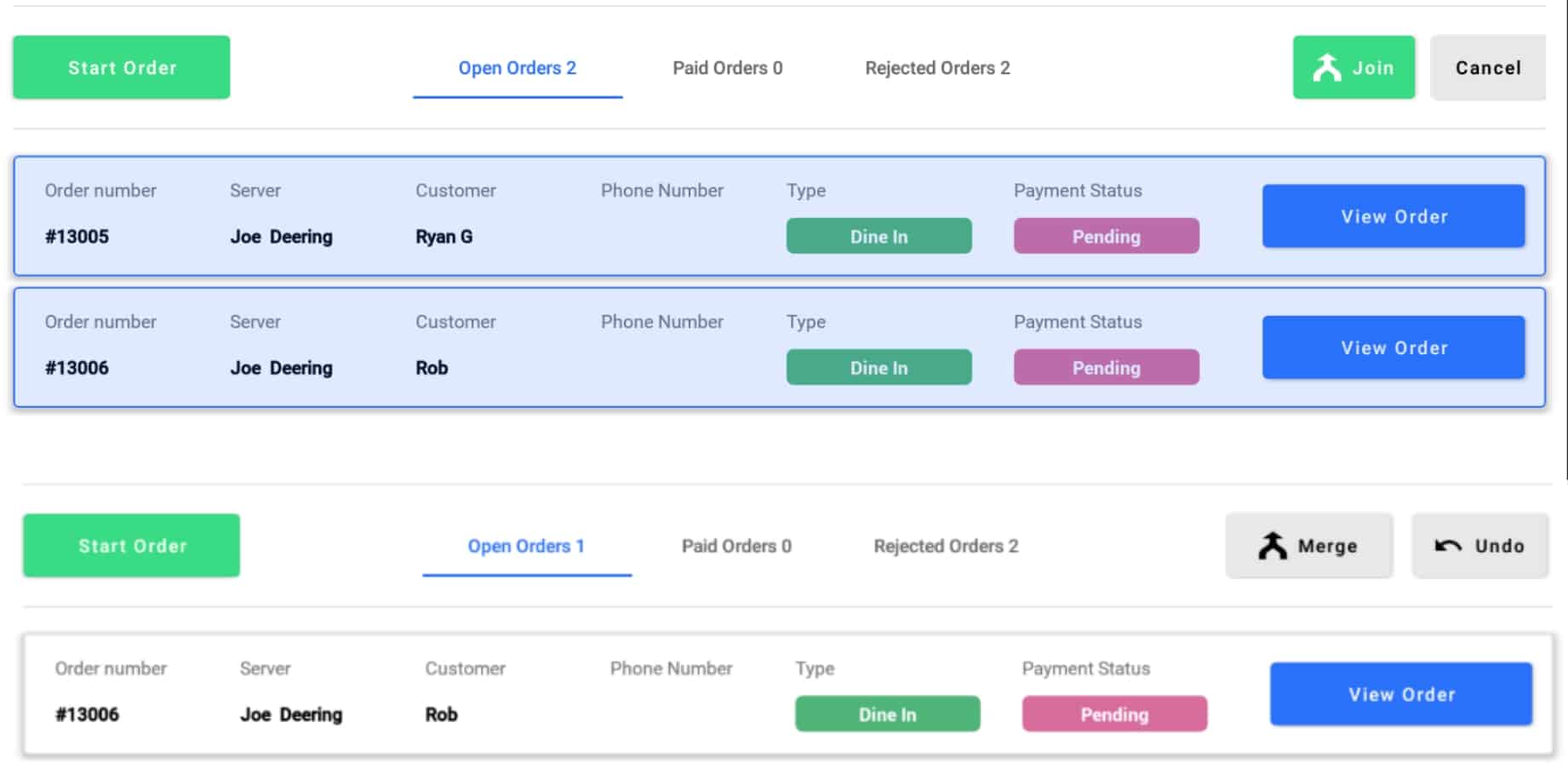
3.
The merged orders will be consolidated into the most recent order, this includes all order details as well as the server.
Merges may be undone by selecting the Undo button, select the order and select undo again.
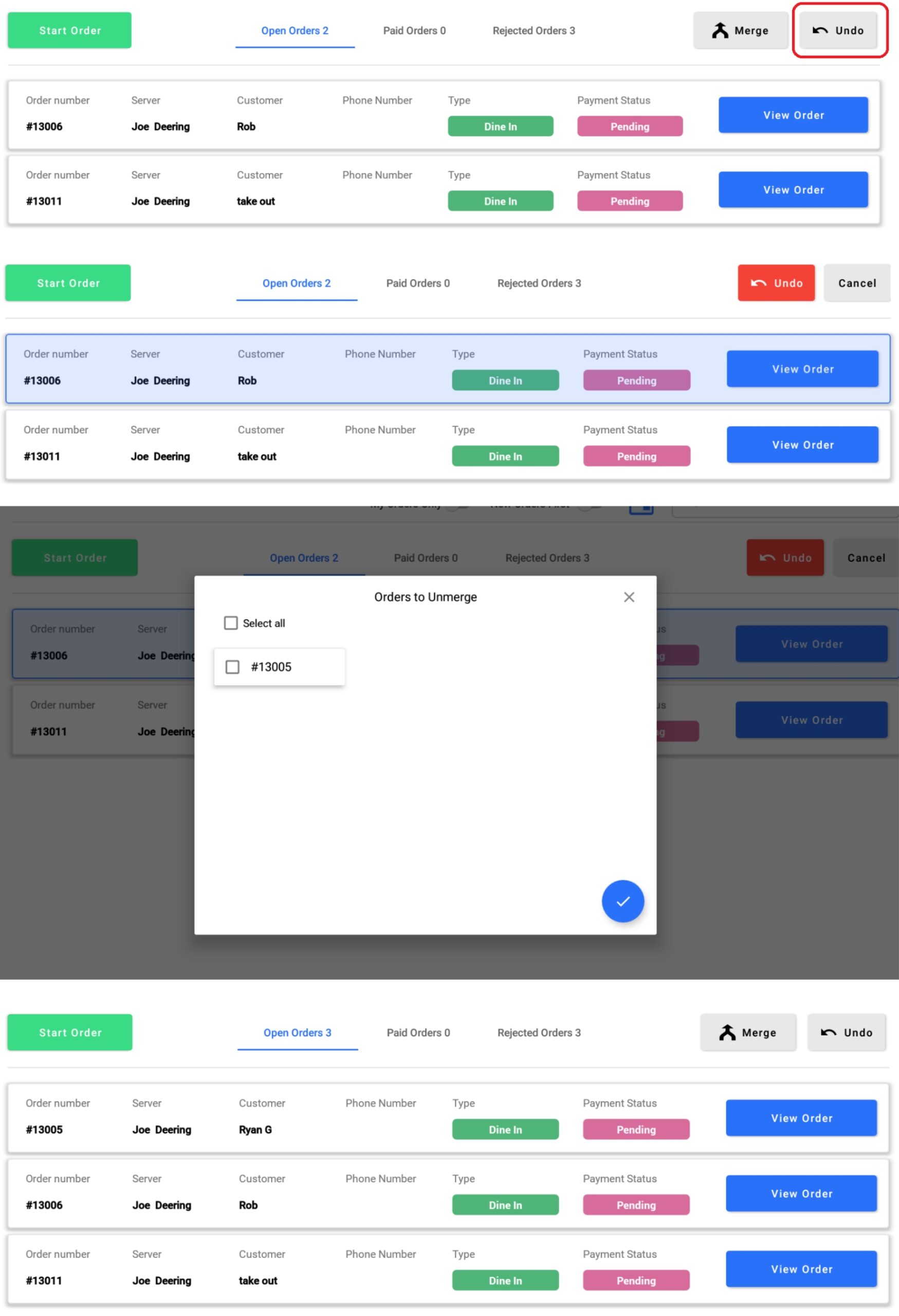
| Cookie | Duration | Description |
|---|---|---|
| cookielawinfo-checkbox-analytics | 11 months | This cookie is set by GDPR Cookie Consent plugin. The cookie is used to store the user consent for the cookies in the category "Analytics". |
| cookielawinfo-checkbox-functional | 11 months | The cookie is set by GDPR cookie consent to record the user consent for the cookies in the category "Functional". |
| cookielawinfo-checkbox-necessary | 11 months | This cookie is set by GDPR Cookie Consent plugin. The cookies is used to store the user consent for the cookies in the category "Necessary". |
| cookielawinfo-checkbox-others | 11 months | This cookie is set by GDPR Cookie Consent plugin. The cookie is used to store the user consent for the cookies in the category "Other. |
| cookielawinfo-checkbox-performance | 11 months | This cookie is set by GDPR Cookie Consent plugin. The cookie is used to store the user consent for the cookies in the category "Performance". |
| viewed_cookie_policy | 11 months | The cookie is set by the GDPR Cookie Consent plugin and is used to store whether or not user has consented to the use of cookies. It does not store any personal data. |
