Reports can be Filtered by :
- Employee Shift
- Employee Hours
- Hourly Labor Cost
- Employee Tips – view more
- Payroll
Date:
-Today
-Yesterday
-This Week
-Custom Date Range
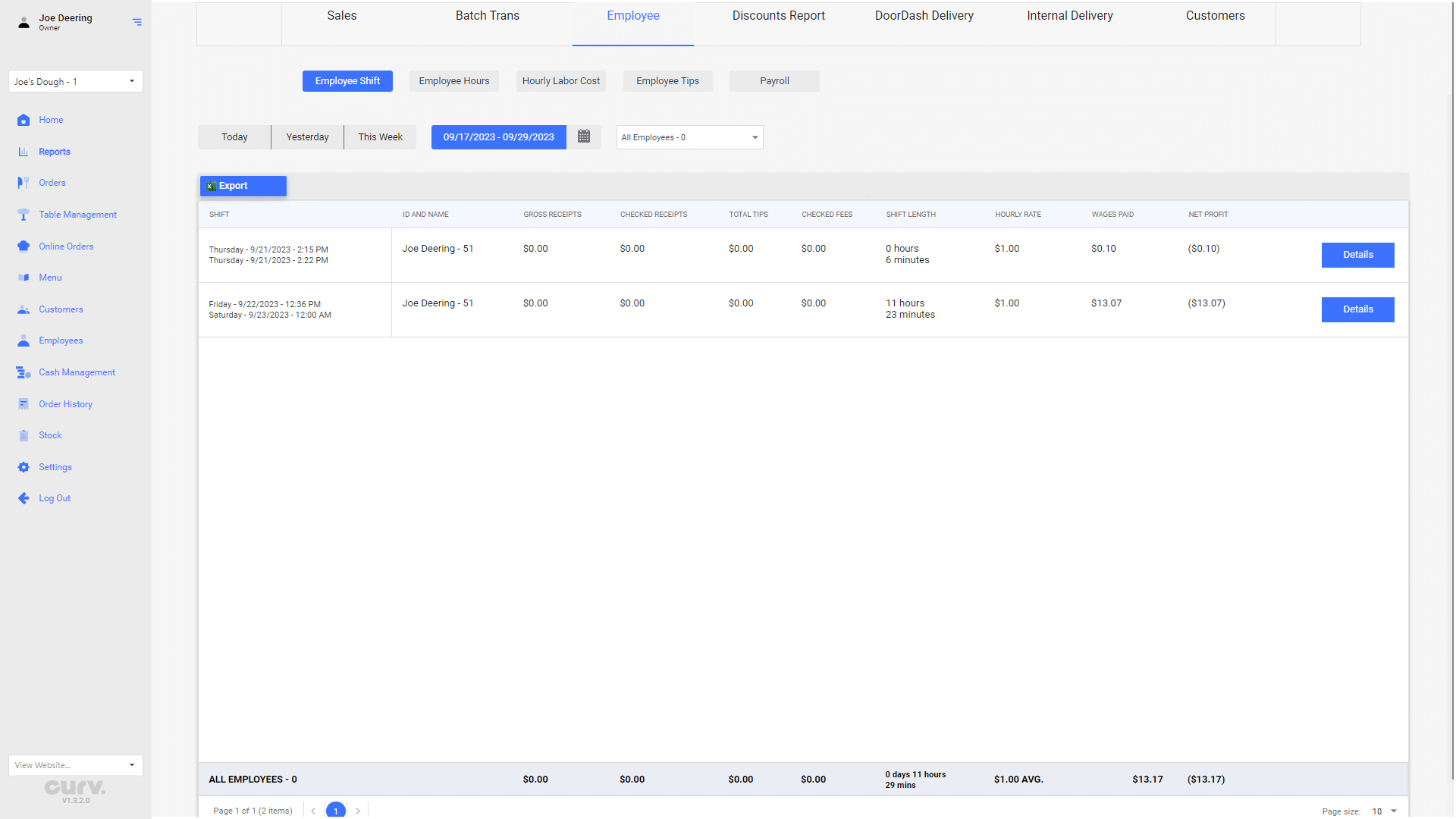
The employee tip report can be used to view the tips the employee’s earn and claim.
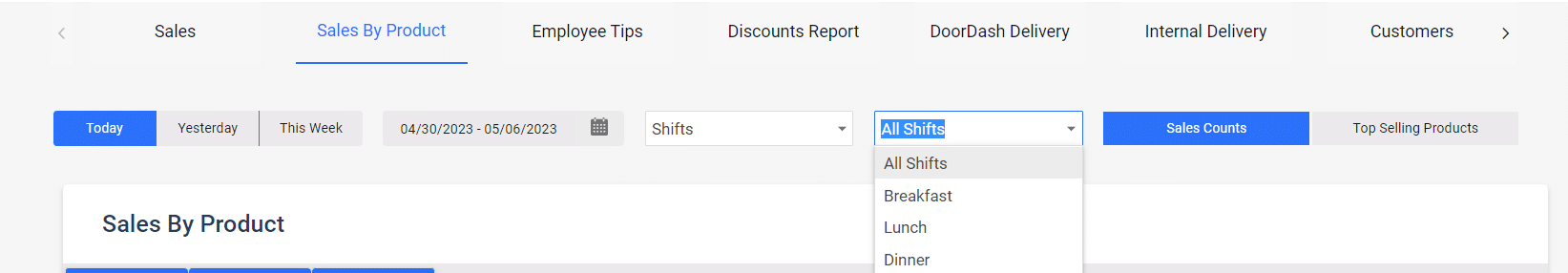
Orders can be displayed by the date the order was placed or the shift it was played. Shifts may cross calendar days, filtering by shift will allow orders from the same business day to be viewed.
Display by Shift: Will show the orders placed within the defined shift hours.
Filter Rows: Order can be filtered on the grid view to show only the desired values.
Sorting: Each column can be sorted to order the value from highest to lowest. Select “Clear” sorting to remove the sorted display.
Export: All reports can be exported to an excel file.


