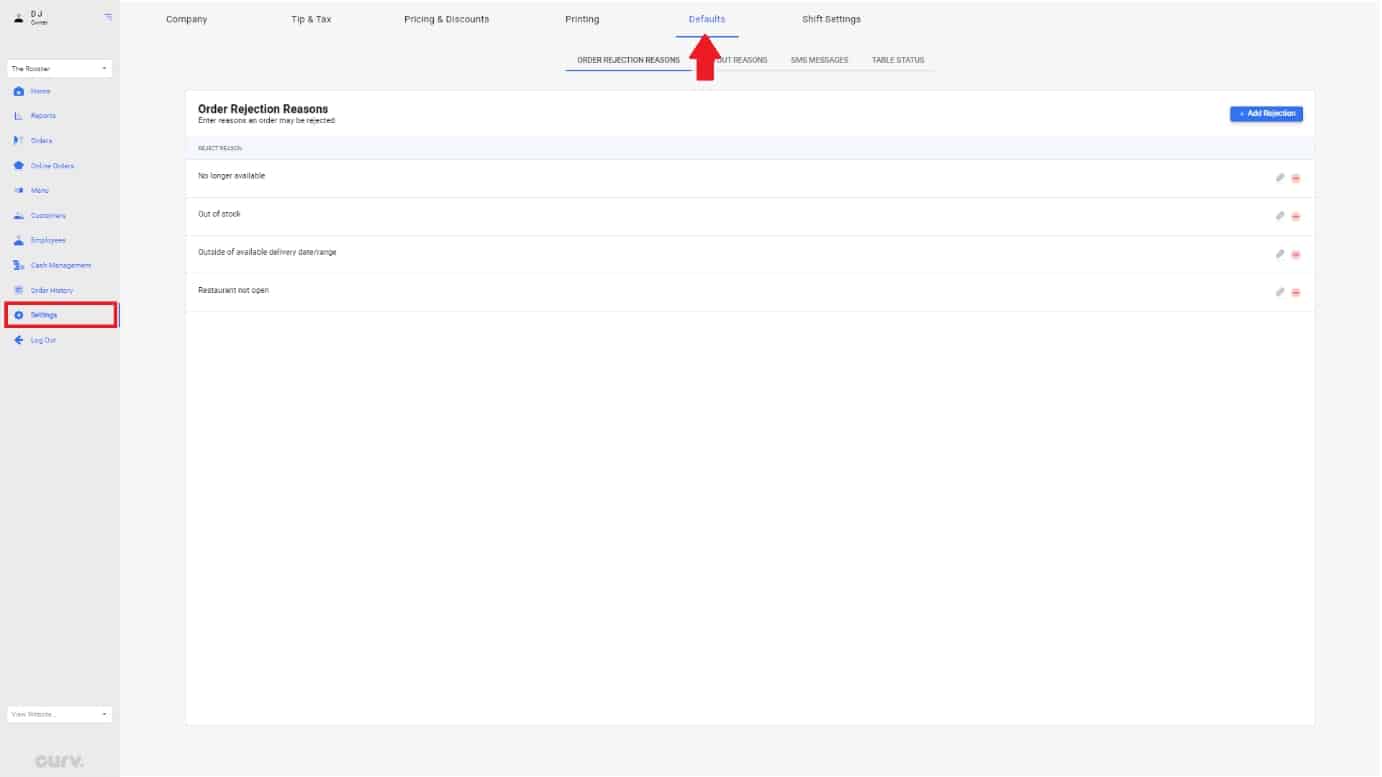
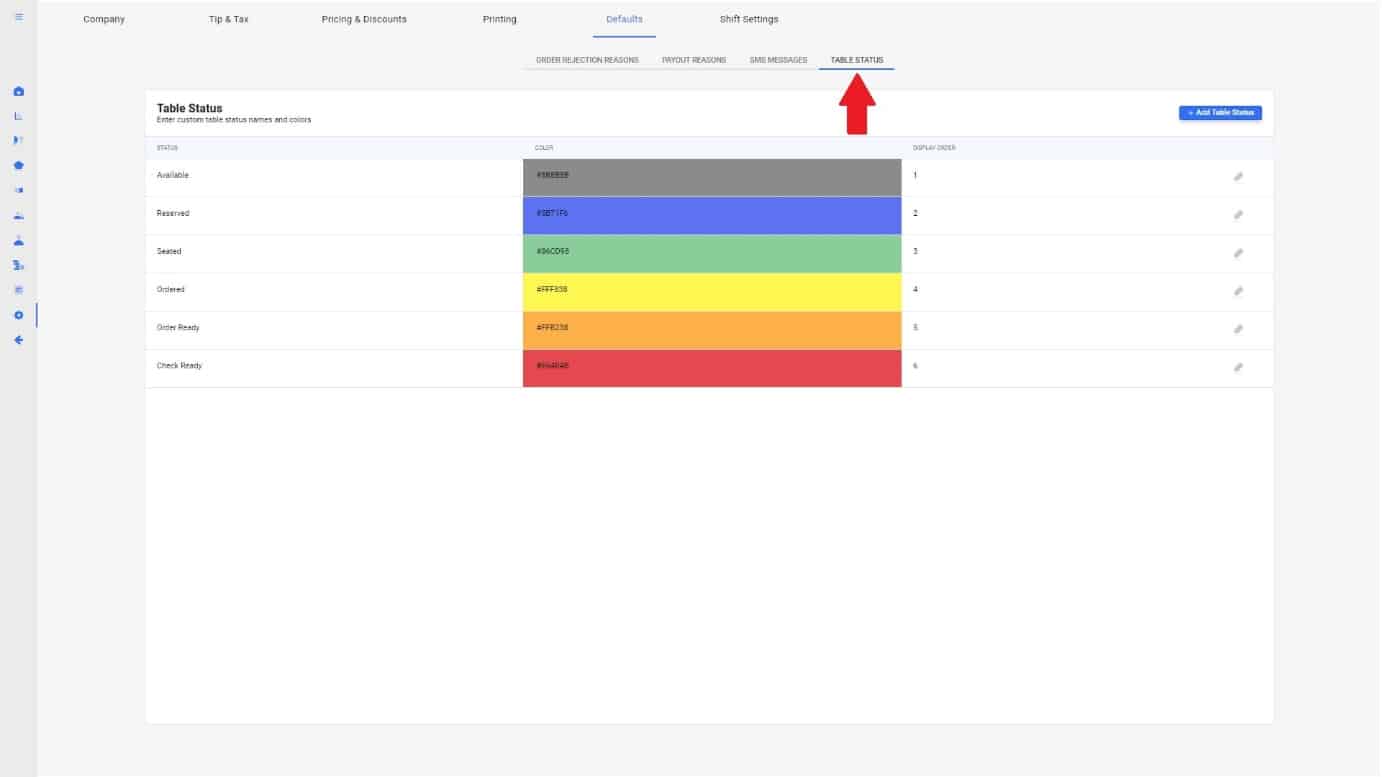
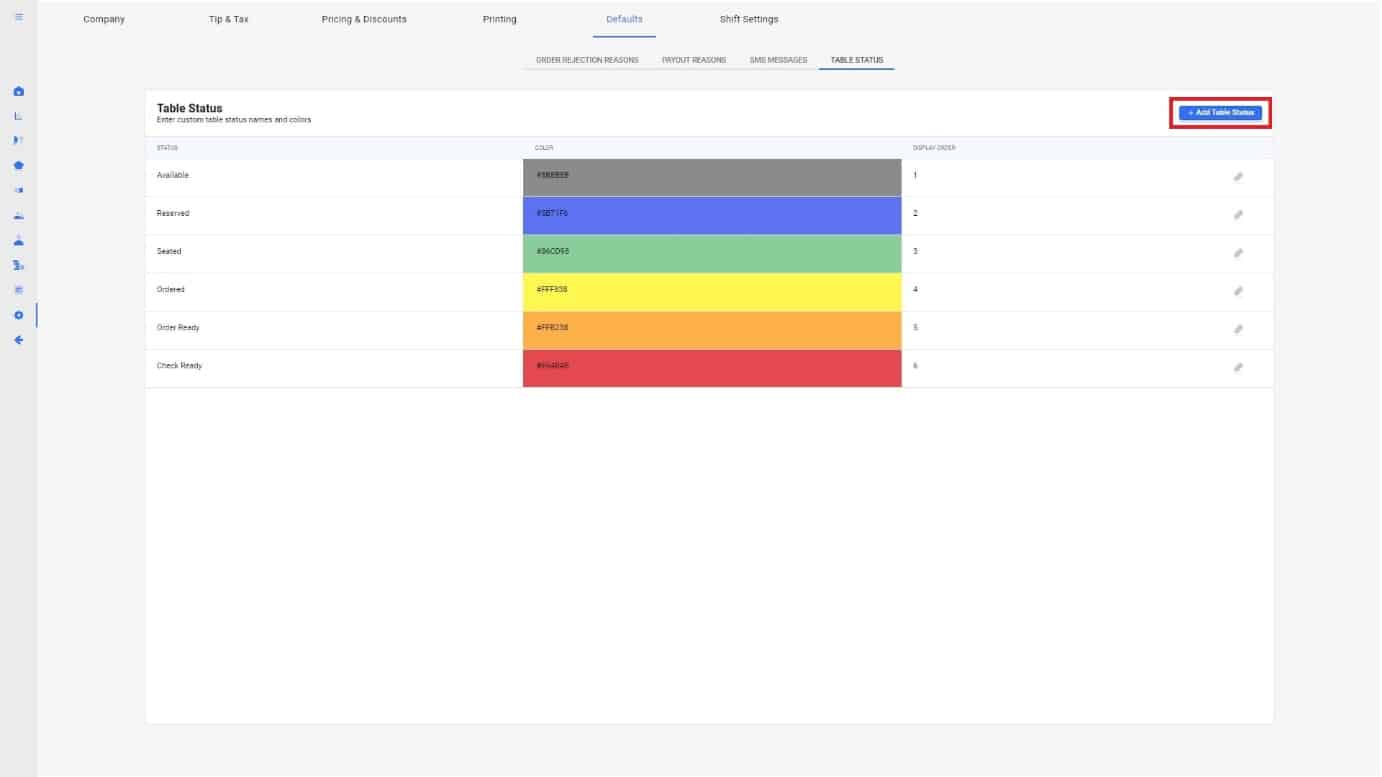
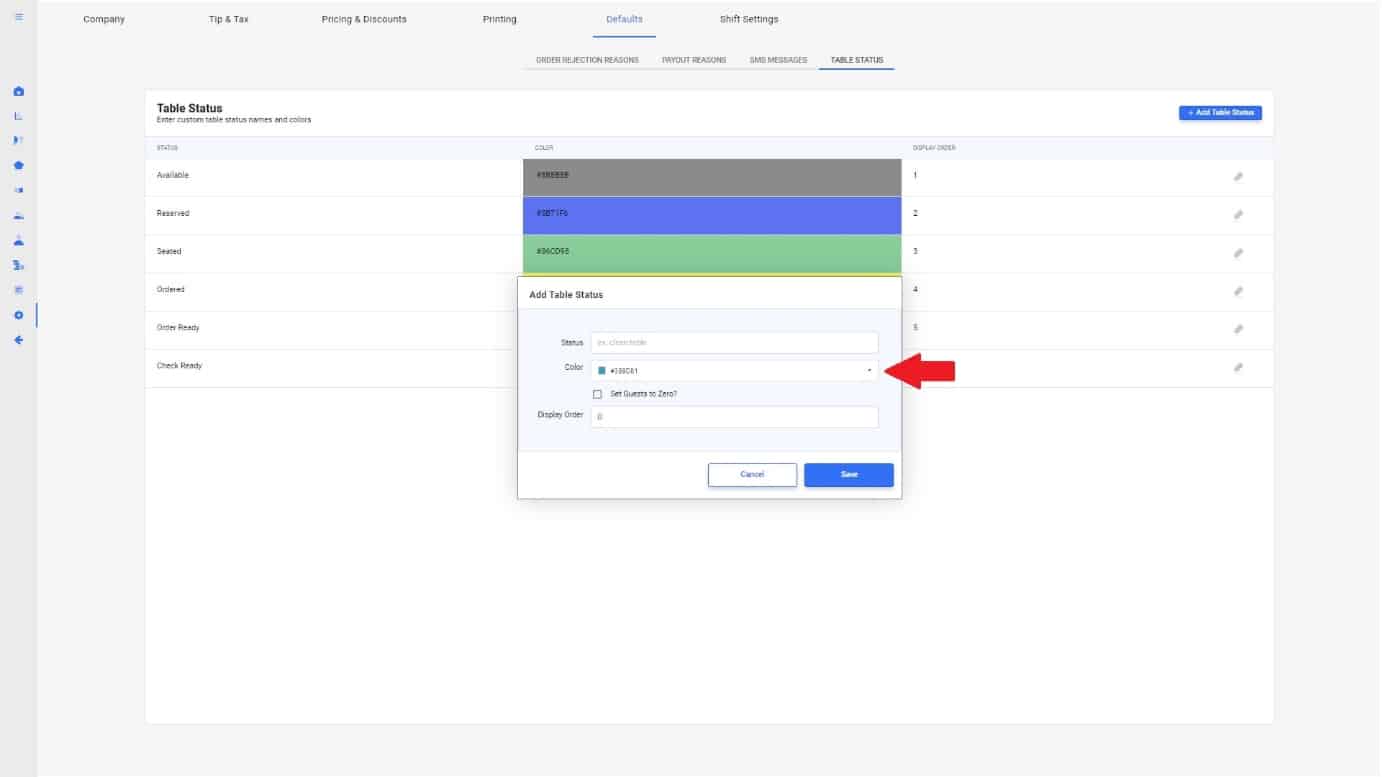
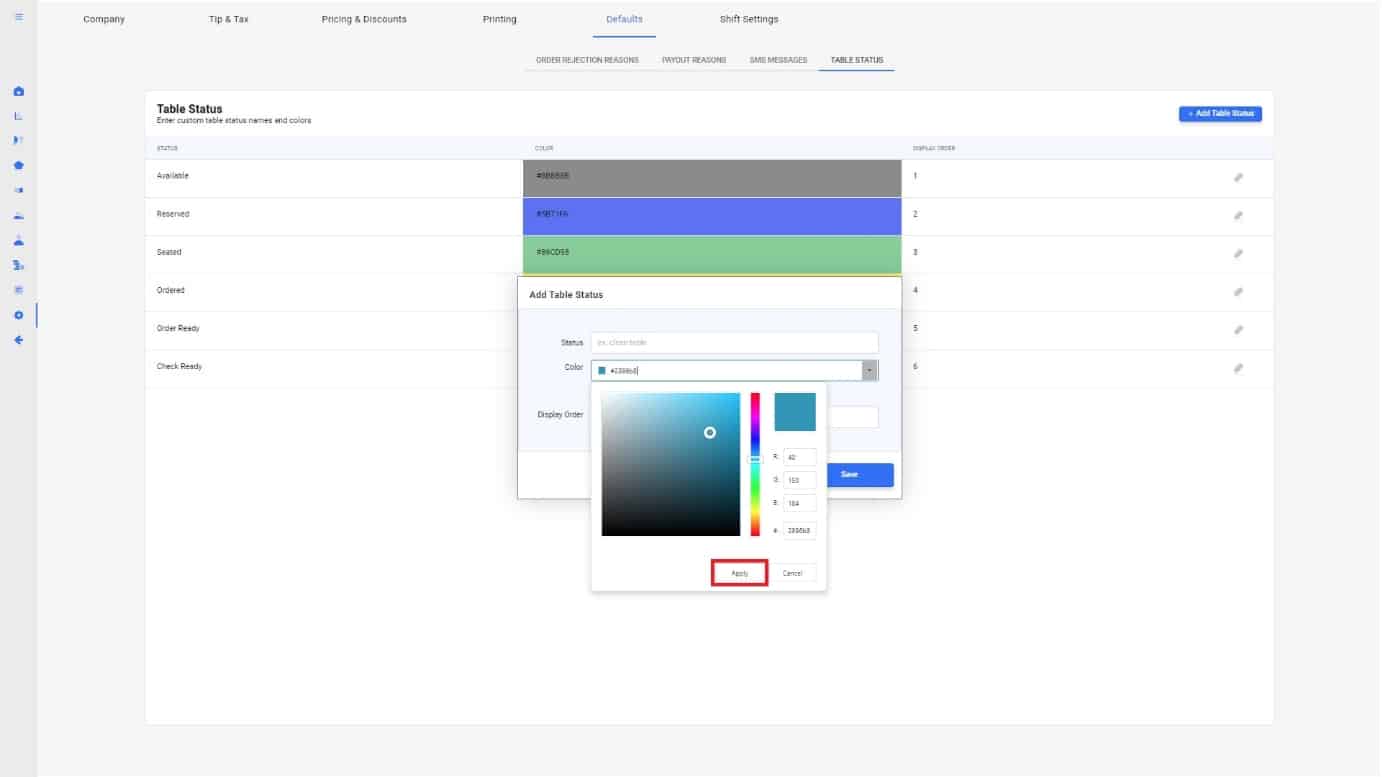
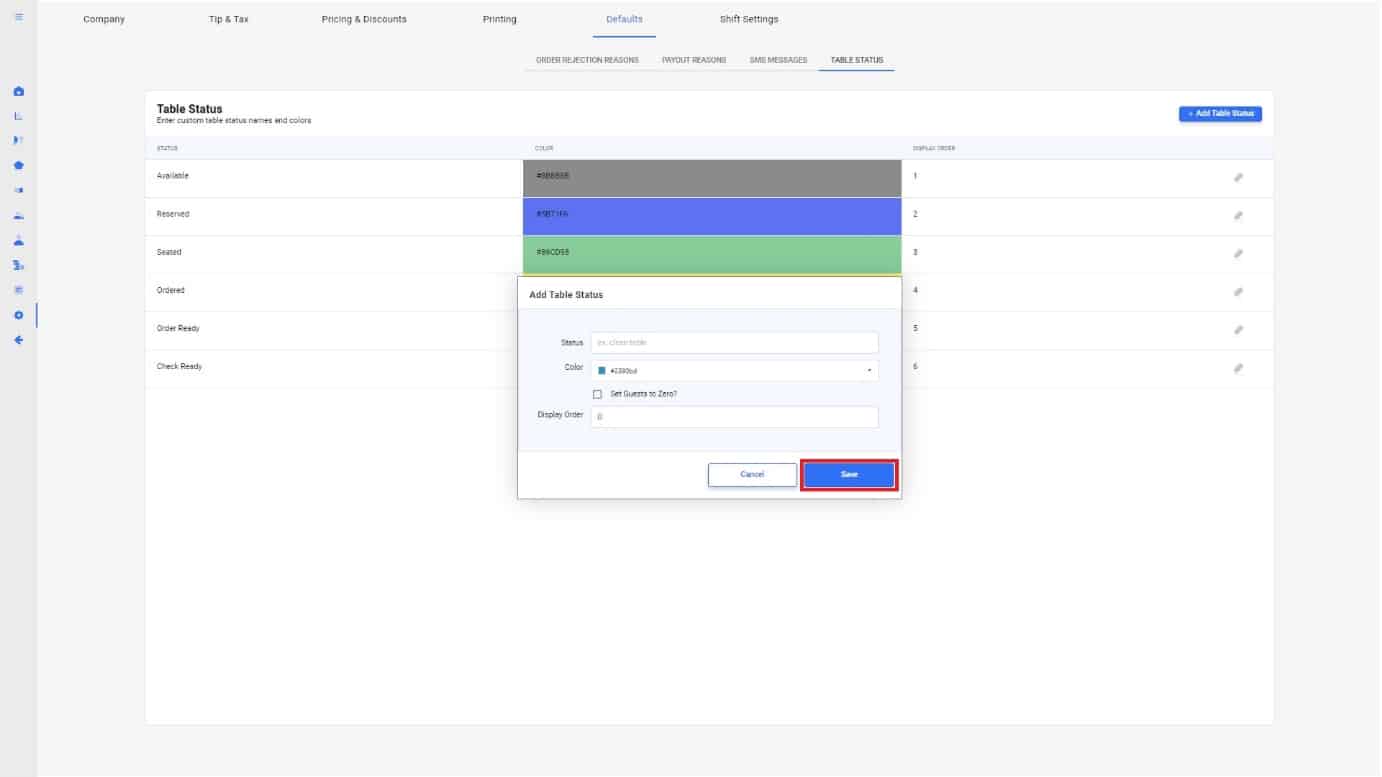
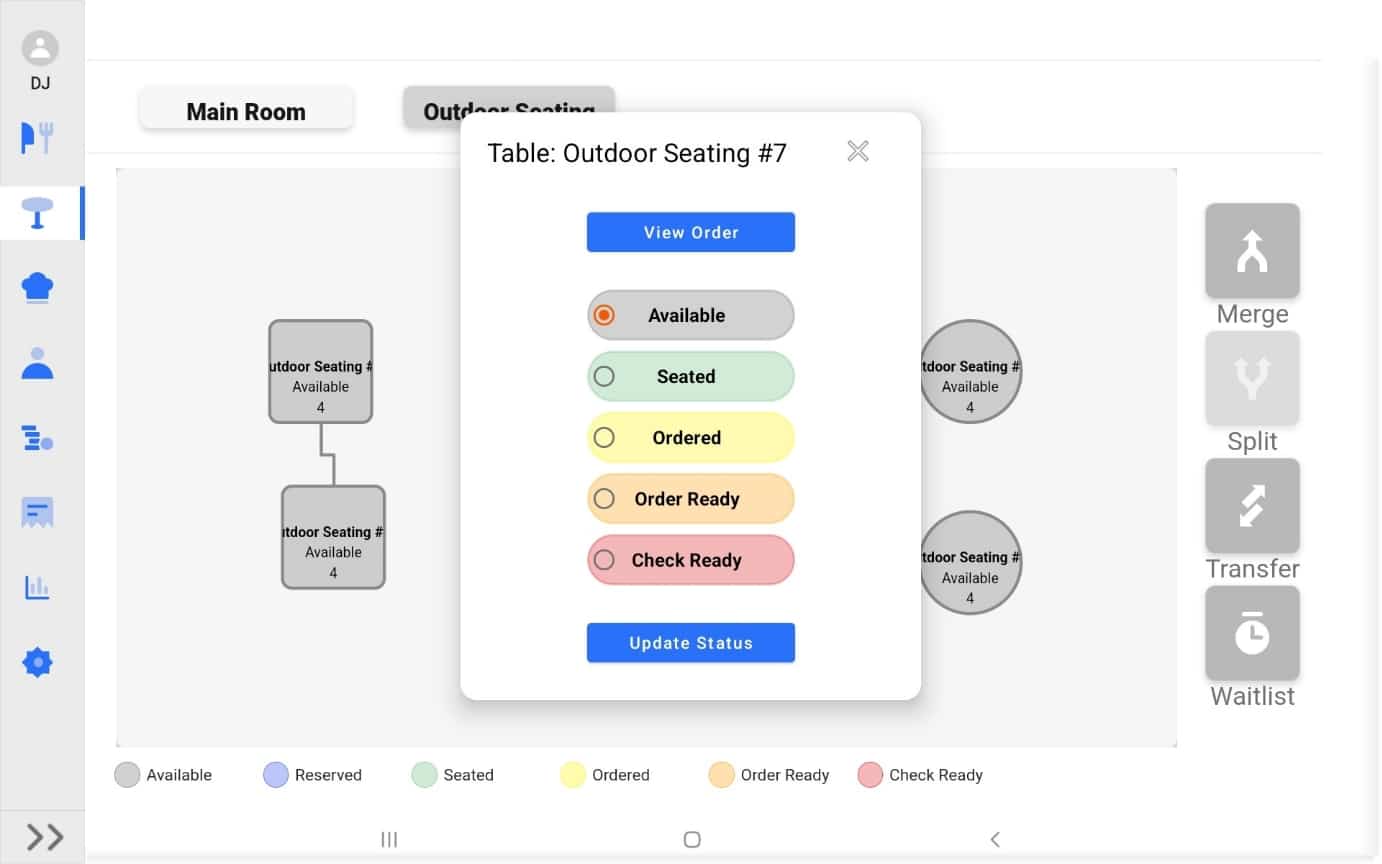
1.
Our table management module allows you create your own statuses for your table services. Customize each status to your restaurant’s needs .To create these statuses, well need to access the “Defaults” page in settings. Use the Navigation bar on the left to get to “Settings”.
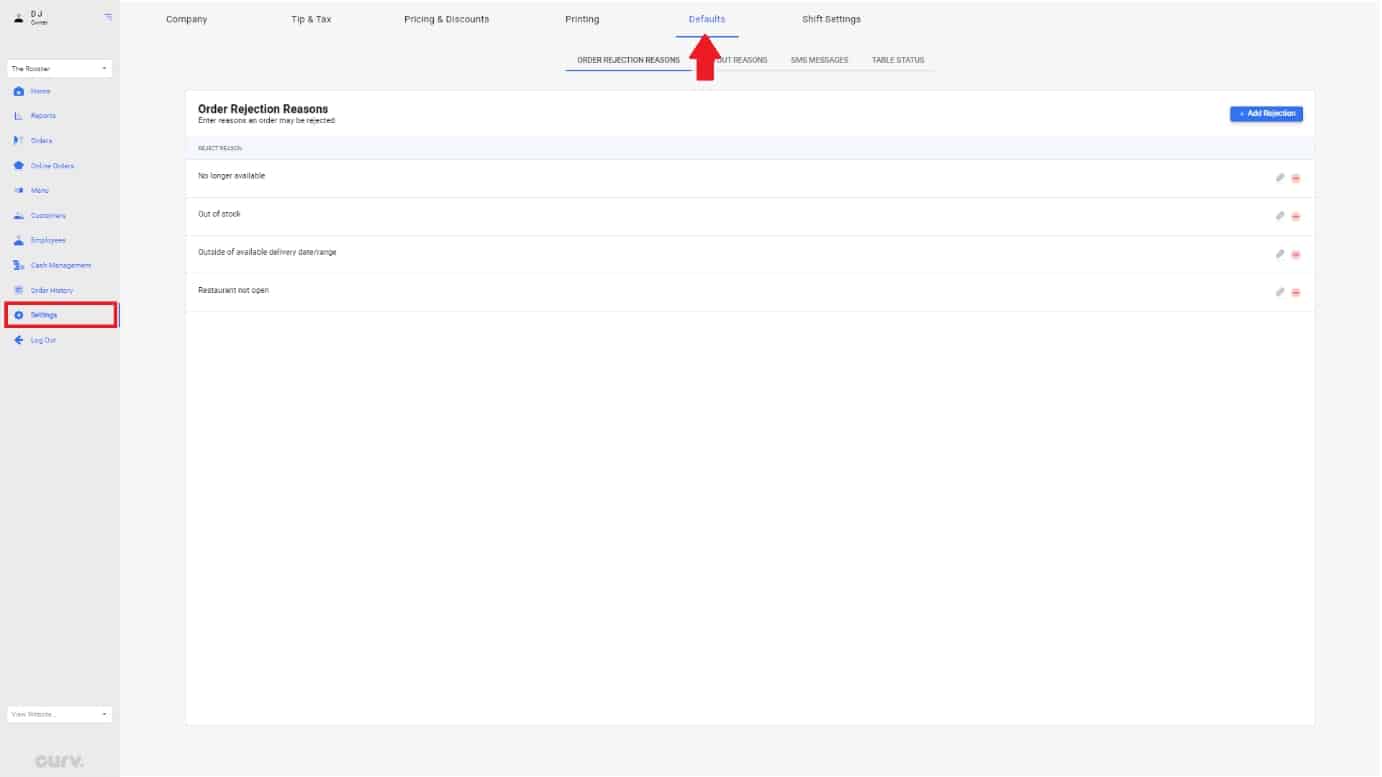
2.
Once you have navigated to the defaults page, you’ll be able to view “Table Status” in the fourth tab.
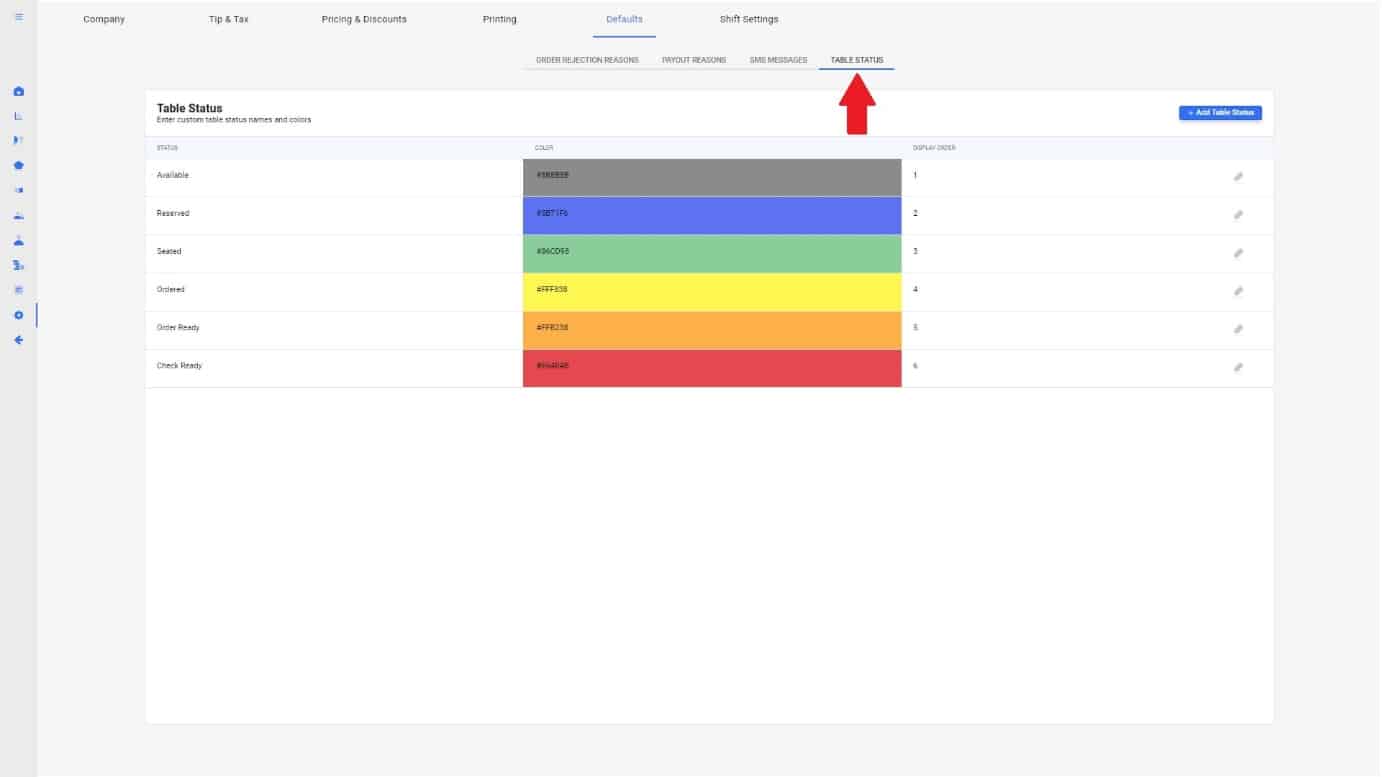
3.
Each Status displays a different color. You’ll be able to assign a different colors to your customized status. To create a status, hit the “Add table status” button.
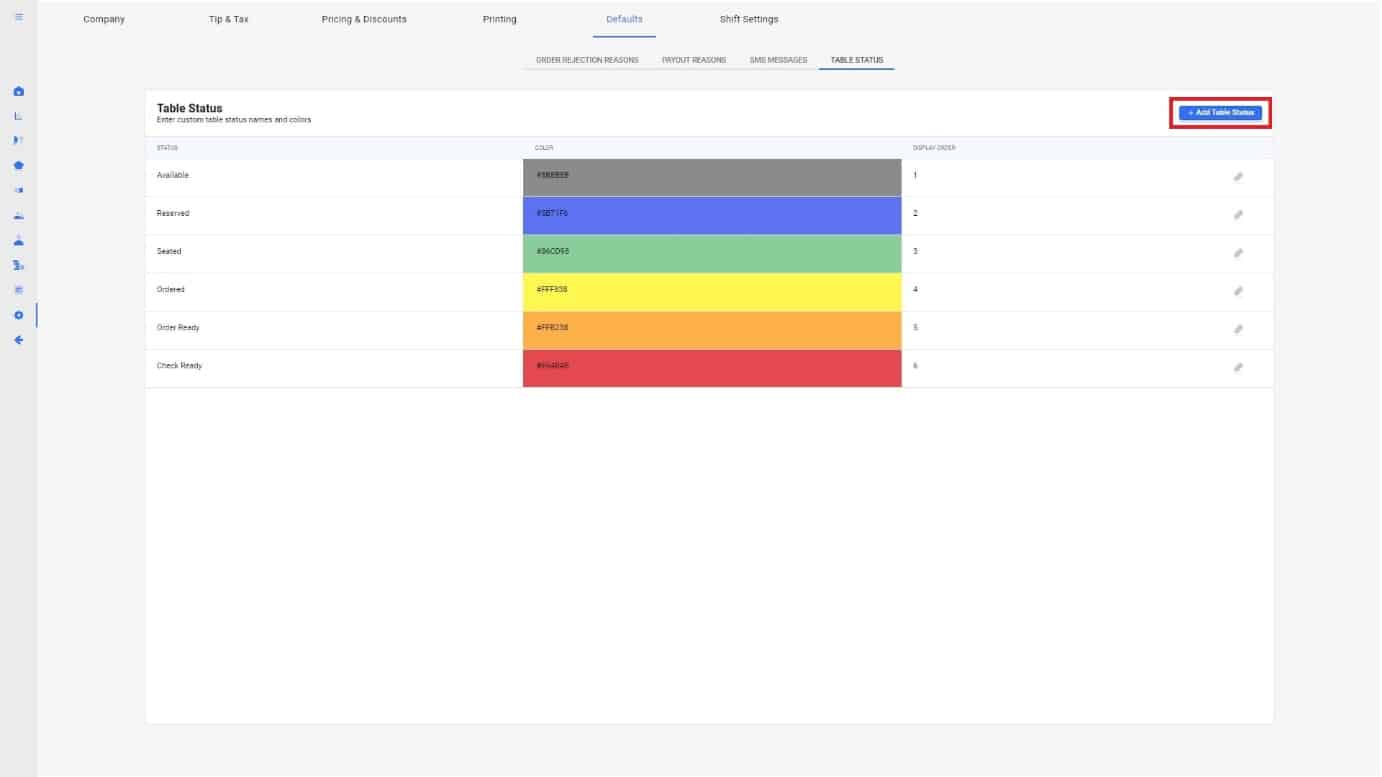
4.
The “Add table status” pop up box will appear. In the second row, you will see a drop down box appear allowing you to select the color for your customized status.
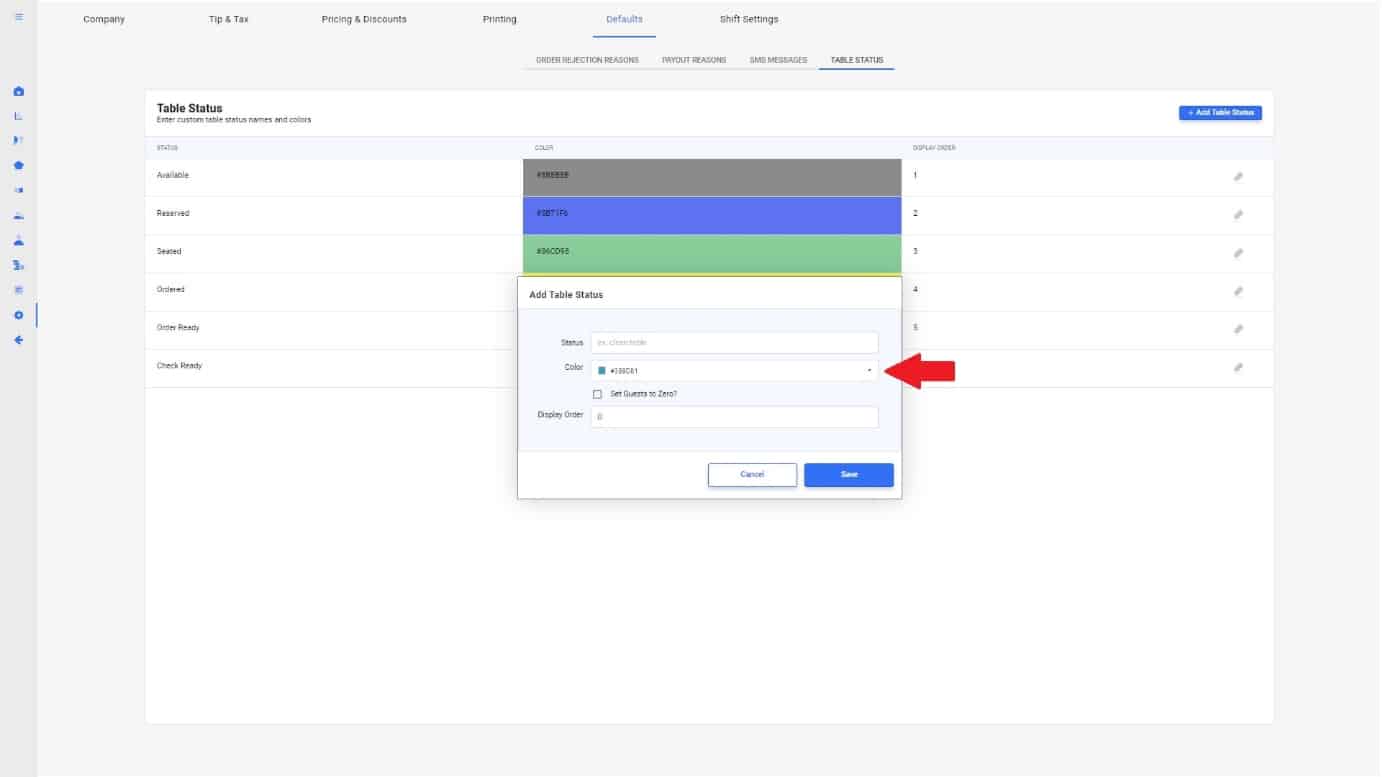
5.
Select the color preferred for your status, then hit apply.
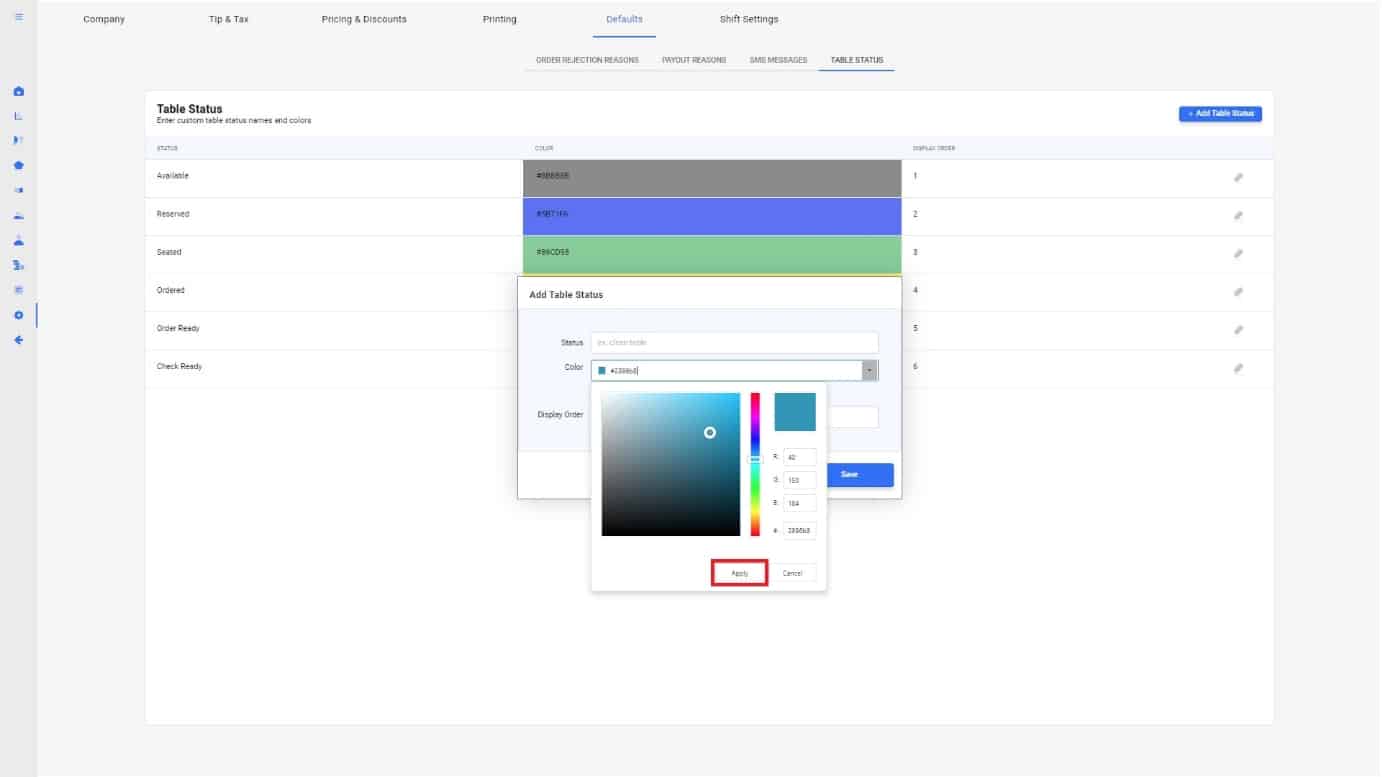
6.
After customizing your table status, hit “Save”.
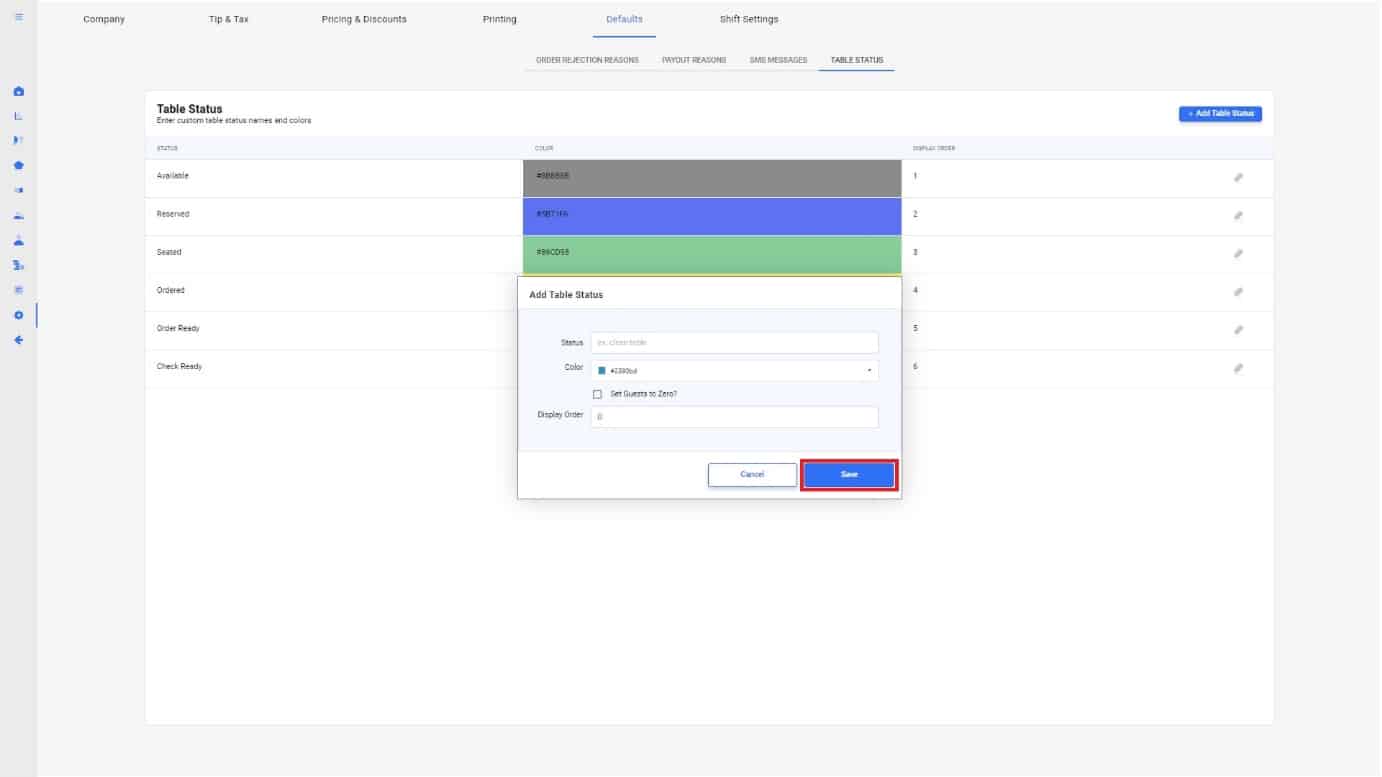
7.
Table Status will appear as so on the front end.
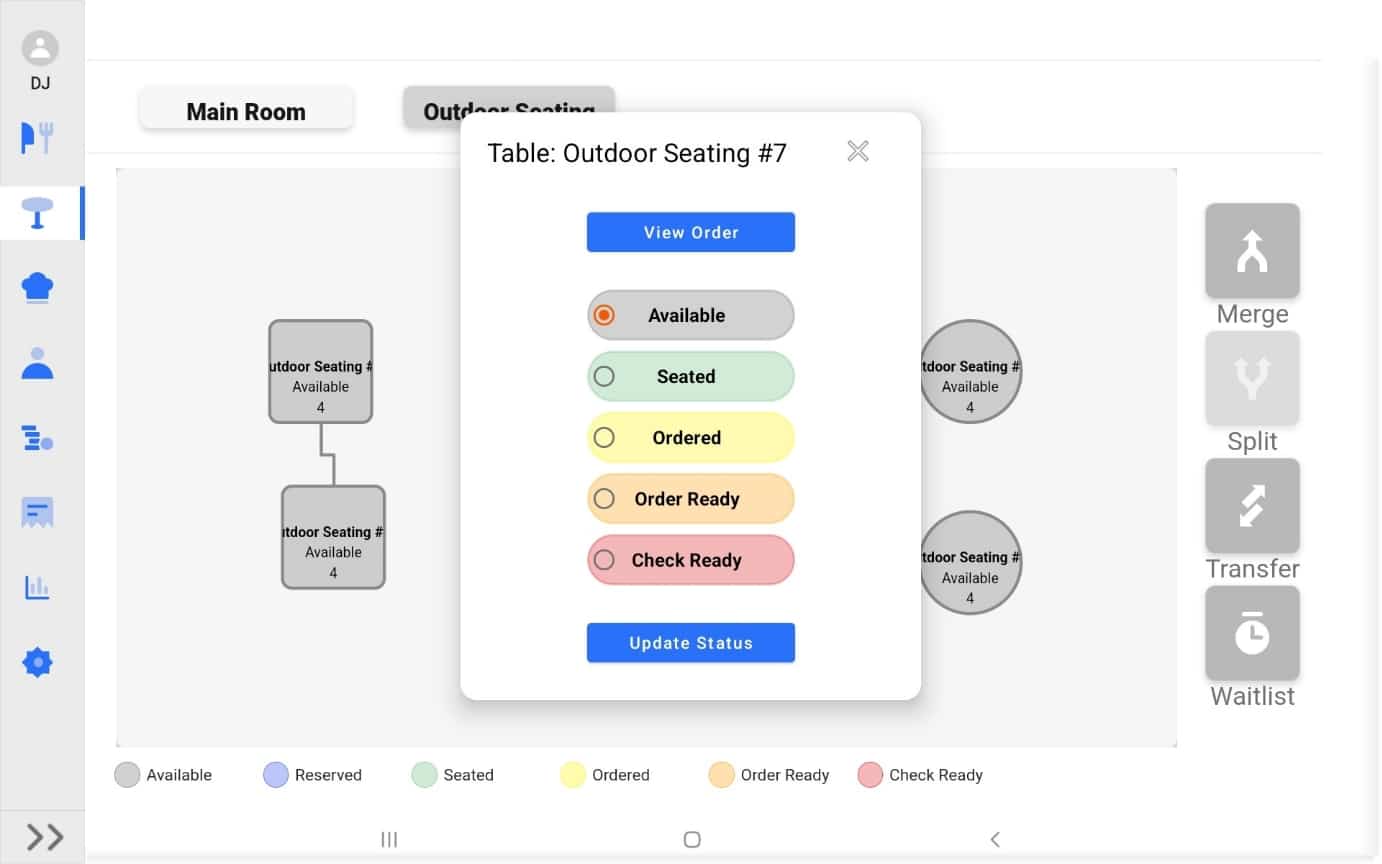
| Cookie | Duration | Description |
|---|---|---|
| cookielawinfo-checkbox-analytics | 11 months | This cookie is set by GDPR Cookie Consent plugin. The cookie is used to store the user consent for the cookies in the category "Analytics". |
| cookielawinfo-checkbox-functional | 11 months | The cookie is set by GDPR cookie consent to record the user consent for the cookies in the category "Functional". |
| cookielawinfo-checkbox-necessary | 11 months | This cookie is set by GDPR Cookie Consent plugin. The cookies is used to store the user consent for the cookies in the category "Necessary". |
| cookielawinfo-checkbox-others | 11 months | This cookie is set by GDPR Cookie Consent plugin. The cookie is used to store the user consent for the cookies in the category "Other. |
| cookielawinfo-checkbox-performance | 11 months | This cookie is set by GDPR Cookie Consent plugin. The cookie is used to store the user consent for the cookies in the category "Performance". |
| viewed_cookie_policy | 11 months | The cookie is set by the GDPR Cookie Consent plugin and is used to store whether or not user has consented to the use of cookies. It does not store any personal data. |
