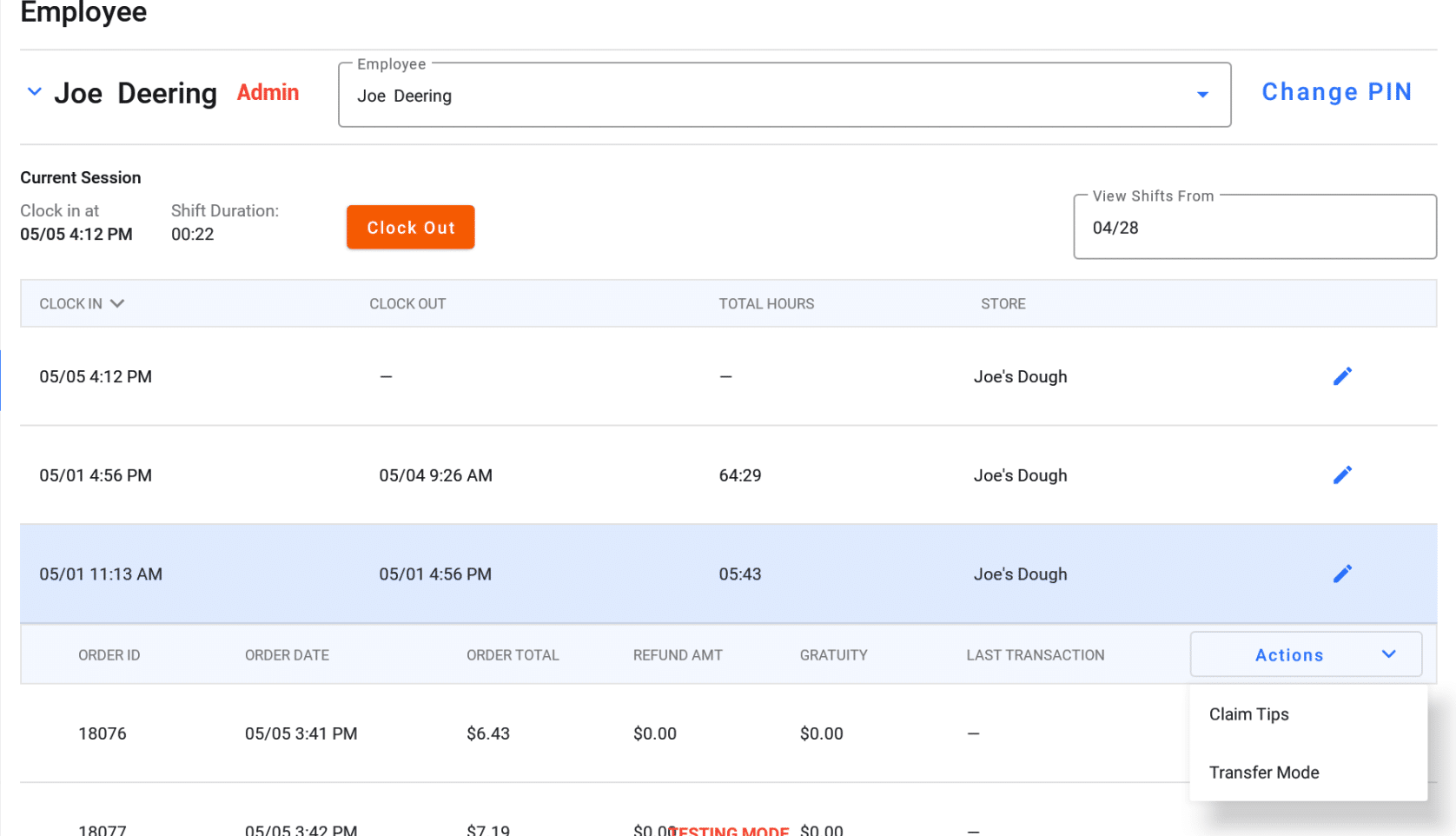Tips can be claimed as cash in 2 ways, On the cash management page as well as directly by the employee on their employee page.
When an employee is clocked in they will have access to a list of all their sales for the day.
Sales with Tips will have a value in the gratuity field. These sales will also have a tip Status, either Unclaimed or Claimed.
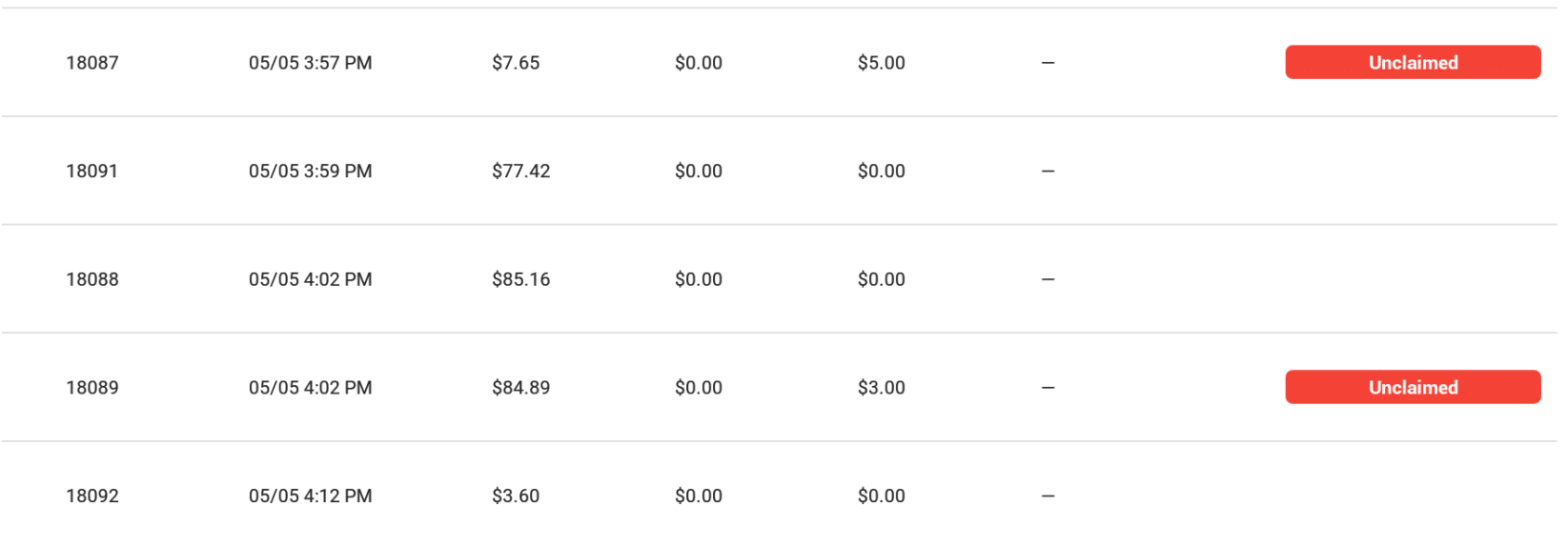
Tips can be claimed using the actions drop down. A select Claim Tip and the drawer will pop open so cash can be removed. This is a permission and can only be accessed if the permission is applied to the employees role or overridden by a manager with an override permission. A Cash Drawer must be attached and opened to claim tips.