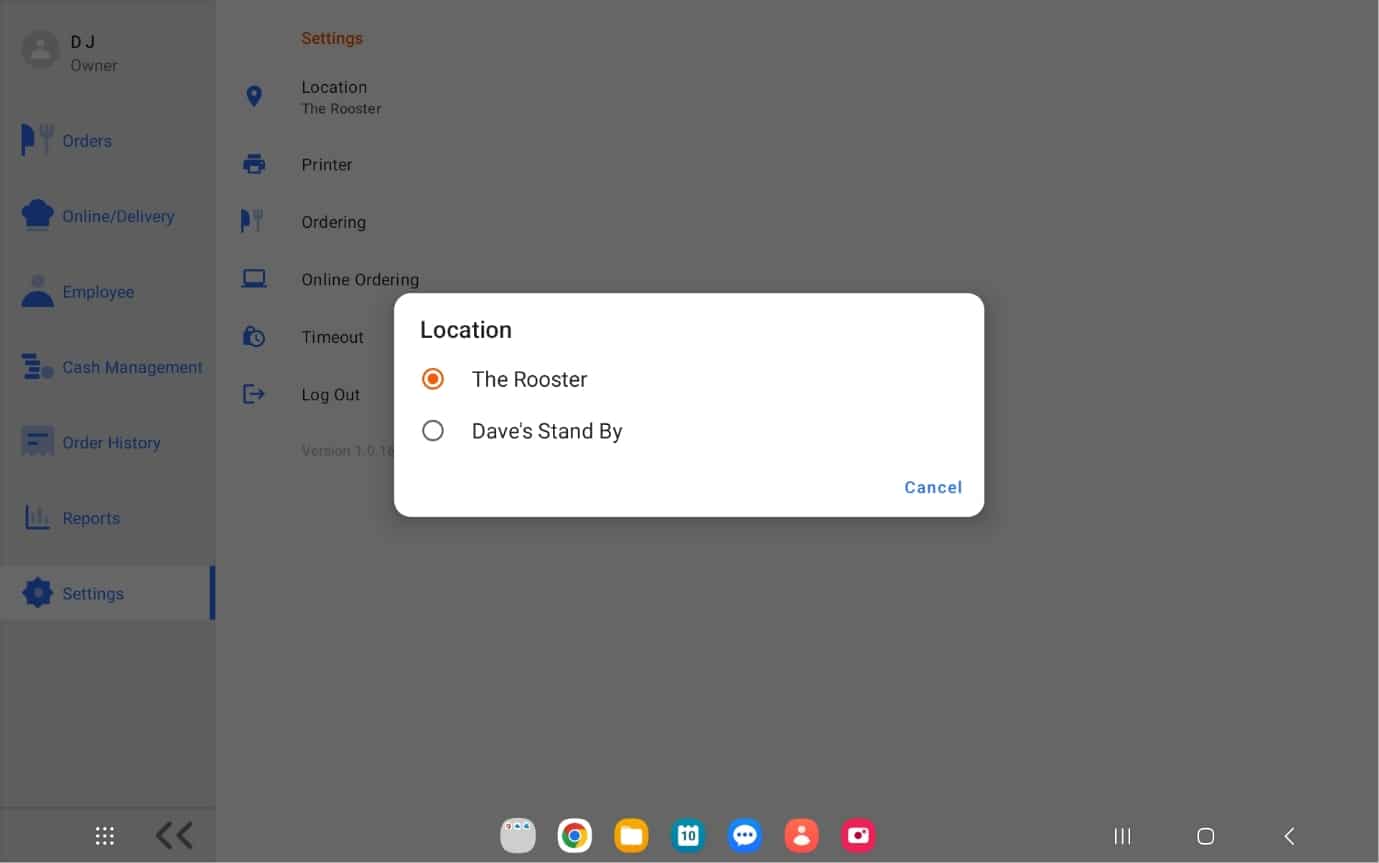1.
CURV allows merchants to own and manage multiple locations on the same account. Each merchants default location will be the first location created on the account. The app will save which account a device is attached to.
Only Switch locations on accounts running on tablets or to ensure the correct location is selected on an assigned device.
DO NOT CHANGE Locations from the assigned location on any PAX or AMP Payment processing devices, each device will be labelled. Each machine is attached to a specific account, with it’s own processing token and merchant account. Please only use the locations feature to ensure the correct location is assigned.*
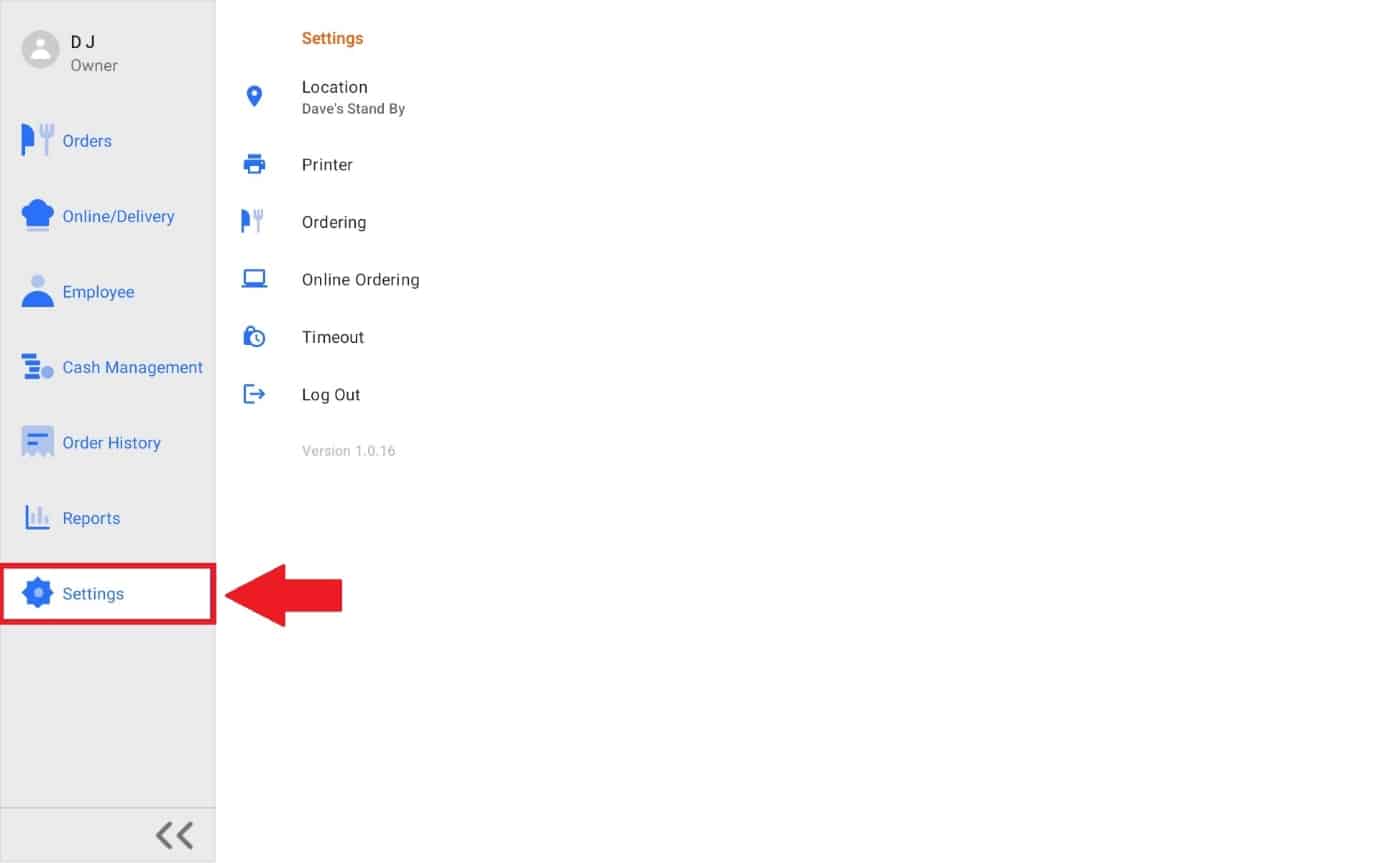
2.
Once on the settings page, look for the “Location” button at the top. A pop up will appear.
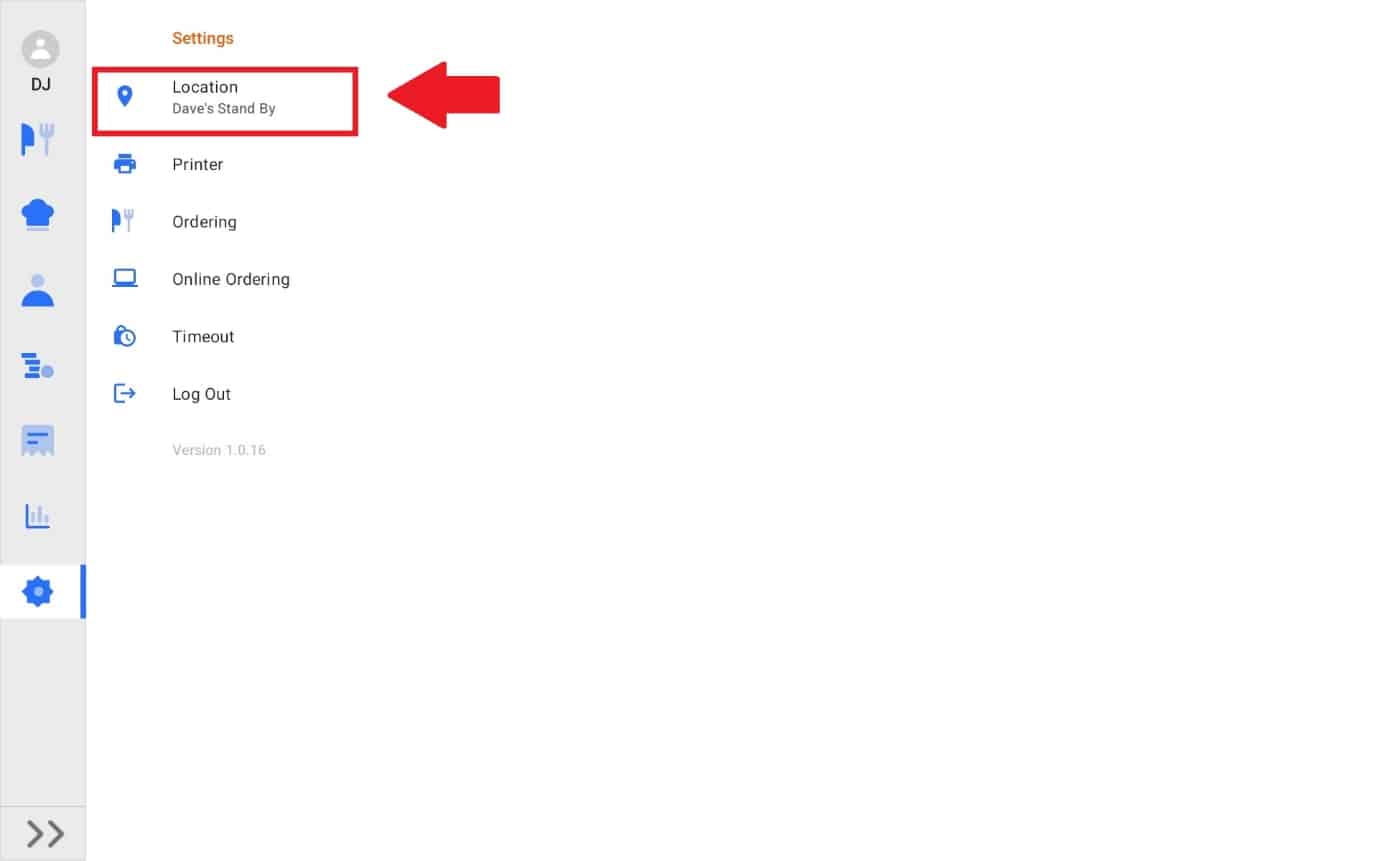
3.
If the merchant has multiple locations and would like switch location on their device, select the location on the list they would like the device to pair with.